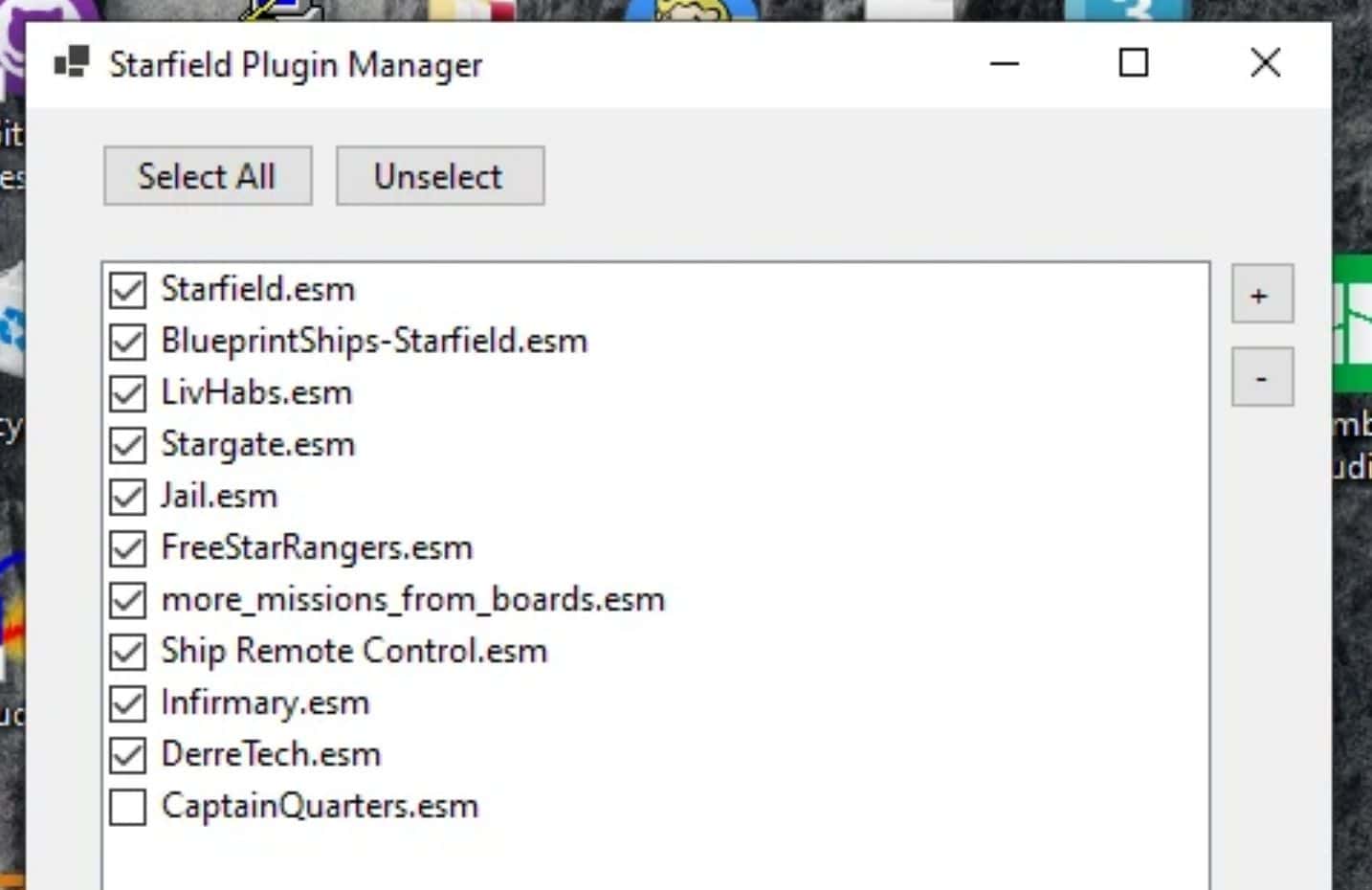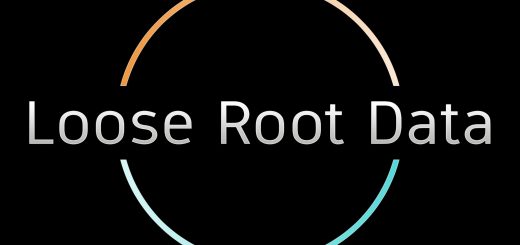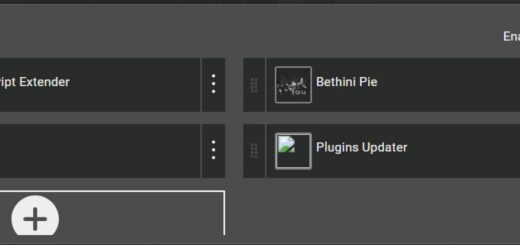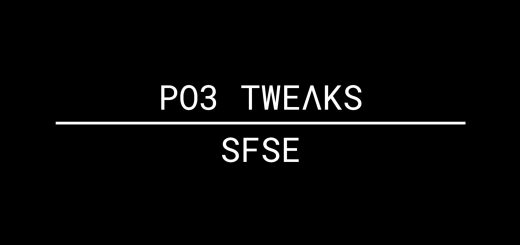Plugins Txt Manager
A small portable program that automates activation, deactivation, and sorting of esm’s and esp’s for Starfield.
For MO users:
Click on “Dashboard” on the top left
Go to the “Tools” section and click the large “+” and hit “New…”
You can name it whatever you want. I went with “Plugins.txt Manager”
Click the folder icon next to the “Target” field and select this mods .exe
To use:
Start the program, on first startup it will open a window asking for the Starfield / Data directory where your ESM’s live
Use the checkboxes to enable / disable the plugins you want, then hit save
To Sort:
Select the esm to sort, then click the +/- buttons to the side and hit save