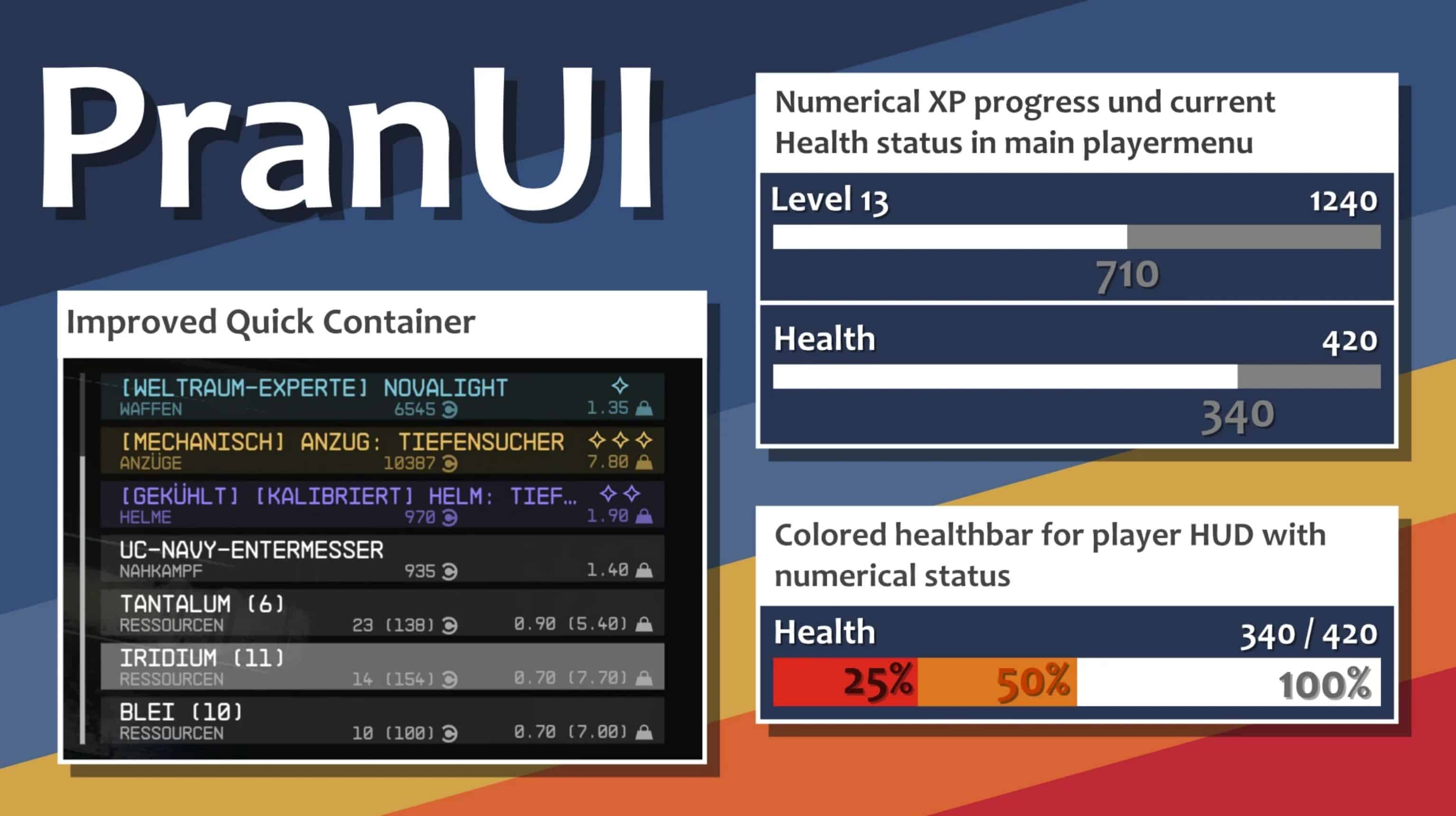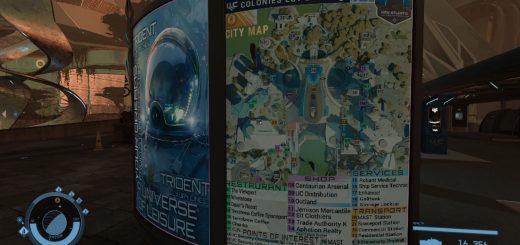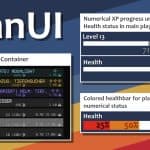



PranUI
This modification made small, useful additions and changes to the Starfield UI. Currently it includes an improved, more detailed quick container inventory, a colorized health bar and a numerical XP progress display in the character menu. It is (or should be) language independent.
I’m very new in this Bethesda modding stuff, don’t expect a bug-free modification either. I’m open to feedback. The mod only contains the “normal” swf files and not the ones with this “_lrg”appendix. If someone can explain to me when the game uses these files and whether these are required, I could modify them as well. Also I can not make any statements about compatibility with other mods.I think as long as it doesn’t overwrite already modified files it shouldn’t be a problem.
Hotfix 1.2:
There seems to be a problem with the healthbar is overlapping the power bar. I hope could patch it with a hotfix for 1.1.
Features:
– language independent
More detailed quick container inventory (hudrolloveractivationwidget.gfx)
– added item category display
– added item value display and multiplier
– added item weight display and multiplier
– made the list entries more compact

Colorized Healthbar with health counter (playerhudcomponents.gfx)
– changed red color health state to 25% or less (before it was 30% ? )
– added orange color for health states between 25% and 50%
– added a health counter for a more precise health display
– all health related hud elements change to the color of the current health state

Numerical display in the main character menu (datamenu.swf)
– activated the display for the current XP points and the next XP level
– activated the display for the current health points and the max health level

How to install:
1.Unzip the swf/gfx file(s) to the …Starfield/Data/interface directory
2.Create (if it’s not exists) and open the ‘StarfieldCustom.ini’ in the
C:\%USER%\%USERNAME%\%DOCUMENTS%\My Games\Starfield directory and add the following
lines at the end of the ini file:
[Archive]
bInvalidateOlderFiles=1
sResourceDataDirsFinal=