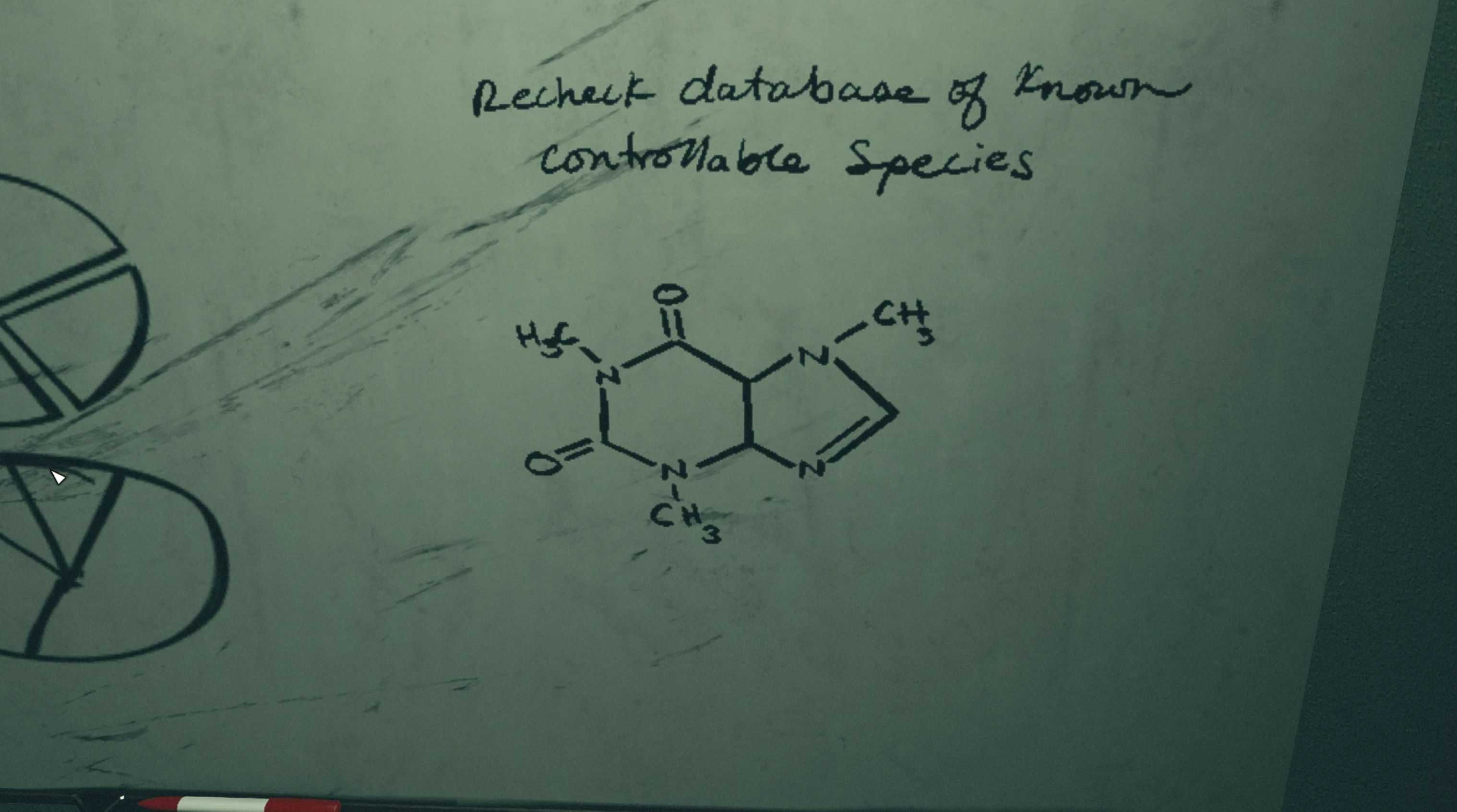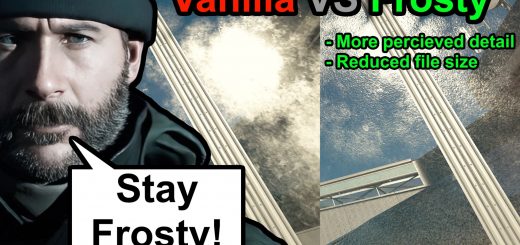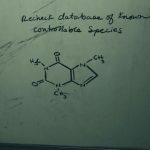
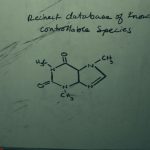
(probable) Caffeine Molecule Fix
Bethesda has omitted a double bond in what I presume was supposed to be the caffeine molecule on various whiteboards. This fixes it.
This simply replaces the textures used for the whiteboards. There are other molecules I have yet to check for accuracy, but I will get to those as I find them in game.
(I’m a chemist)
Instructions:
– add StarfieldCustom.ini file to Documents\My Games\Starfield\
– Add following lines to that file:
[Archive]
bInvalidateOlderFiles=1
sResourceDataDirsFinal=
– extract files, put at Documents\My Games\Starfield\
Enjoy your new caffeine molecule.
Note: If using Gamepass version, you must also add the following line under [Archive] in the XboxGames/Starfield/Content/Starfield.ini file:
bInvalidateOlderFiles=1