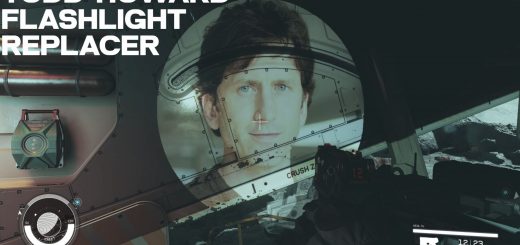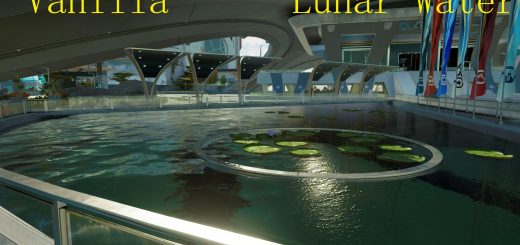PROJECT – DARK SKY
Dark, neutral, accurate & seamless galactic sky-map visible both in space & planet-side.
Created a dark neutral sky & accurate image of the galactic belt with minimal colour grading.
INSTALLATION
1 – PLACE DATA FOLDER IN “C:\Users\YOURUSERNAME\Documents\My Games\Starfield\”
FULL STRUCTURE SHOULD BE “C:\Users\YOURUSERNAME\Documents\My Games\Starfield\Data\Textures\sky\milkyway_color.dds”
2 – CREATE “StarfieldCustom.ini” IN “C:\Users\YOURUSERNAME\Documents\My Games\Starfield\”
FULL STRUCTURE SHOULD BE “C:\Users\YOURUSERNAME\Documents\My Games\Starfield\StarfieldCustom.ini
3 – COPY & PASTE THIS TEXT INTO THE FILE & SAVE IT…
[Archive]
bInvalidateOlderFiles=1
sResourceDataDirsFinal=