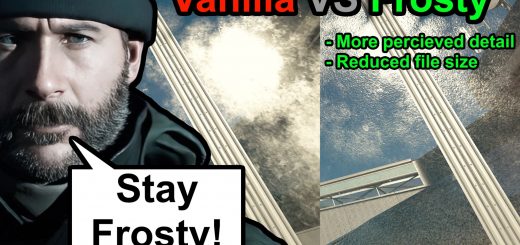Purple Eyes
Details:
Replaces Style 9 (red eyes) to purple eye color + new texture.
Installation:
Install manually, place the Data folder into “Documents/My Games/Starfield” (not game root folder)
If you already have a Data folder there, just merge over it.
Make sure your StarfieldCustom.ini has these lines
[Archive]
bInvalidateOlderFiles=1
sResourceDataDirsFinal=
Uninstall:
Inside “Documents/My Games/Starfield/Data” folder, delete – “textures/actors/human/faces/eyes/iris_red_color.dds”
Alternatively, just delete the “iris_red_color.dds” file from that location.
Notes:
If you’d rather have the purple eyes replace a different Style, simply rename the downloaded file to one of these – iris_blue_color.dds, iris_brown_color.dds, iris_browndark_color.dds, iris_copper_color.dds, iris_dead_color.dds, iris_green_color.dds, iris_grey_color.dds, iris_hazel_color.dds, iris_iron_color.dds, iris_reddevil_color.dds, iris_sulfur_color.dds