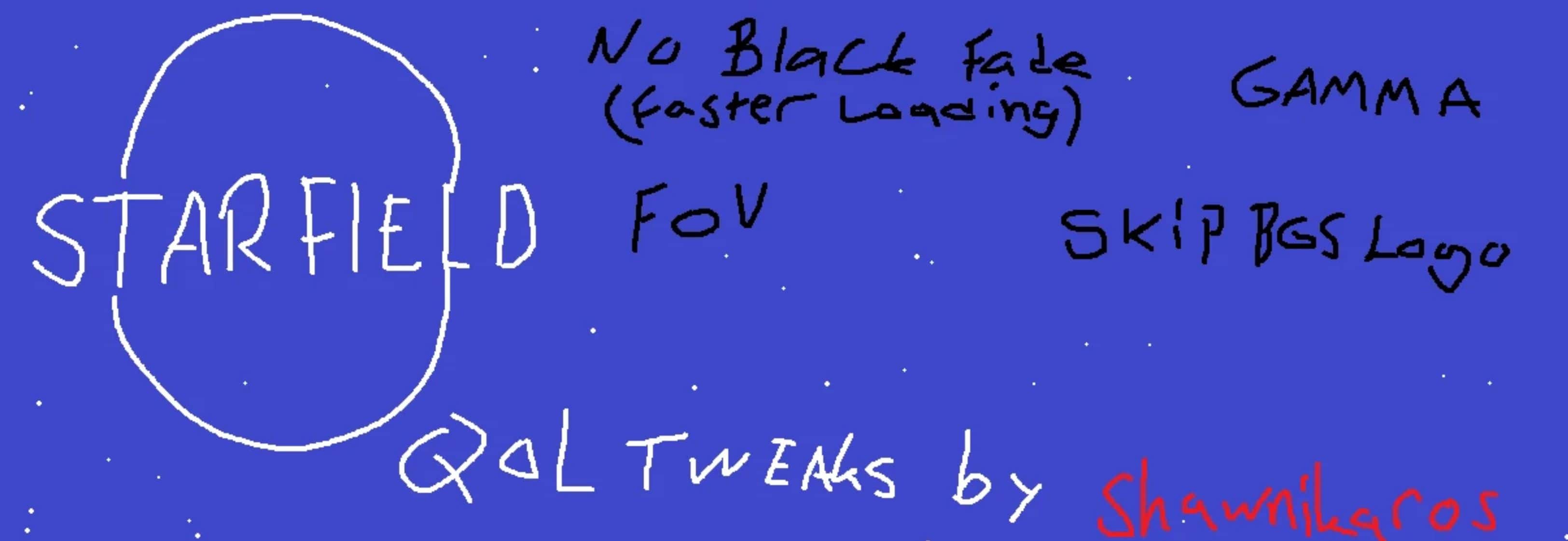QoL ini tweaks (incl. No transition fade)
Just a collection of ini tweaks, did some experimenting on the black screens and found out that these same tweaks work from previous BGS games.
Included:
REMOVE BLACK FADE FROM LOADING SCREENS (Speeds up the transition time roughly by a second)
FOV
GAMMA Doesn’t seem to work
SKIP BGS INTRO
Installation:
Drop in your C:\Users\%Username%\Documents\My Games\Starfield folder
or copypaste to your own starfieldcustom.ini
[Camera]
fDefaultFOV=100
fDefaultWorldFOV=100
fFPWorldFOV=100.0000
fTPWorldFOV=100.000
[FlightCamera]
fFlightCameraFOV=120
[Display]
fGamma = 2.2
fDefaultFOV=100
fDefaultWorldFOV=100
fFPWorldFOV=100.0000
fTPWorldFOV=100.0000
[General]
fAutoDoorFadeSecs=0.0001
fFastTravelFadeSecs=0.0001
fLoadGameFadeSecs=0.0001
fNormalDoorFadeSecs=0.0001
fNormalDoorFadeWait=0.0001
fLoadGameFadeSecs=0.0001
SIntroSequence=0
uMainMenuDelayBeforeAllowSkip=0.0001
[Interface]
fFadeToBlackFadeSeconds=0.0001
fMinSecjavascript-event-stripped0.0001
fSleepFaderTime=0.0001
Yes the fMinSecjavascript-event-stripped0.0001 is correct.