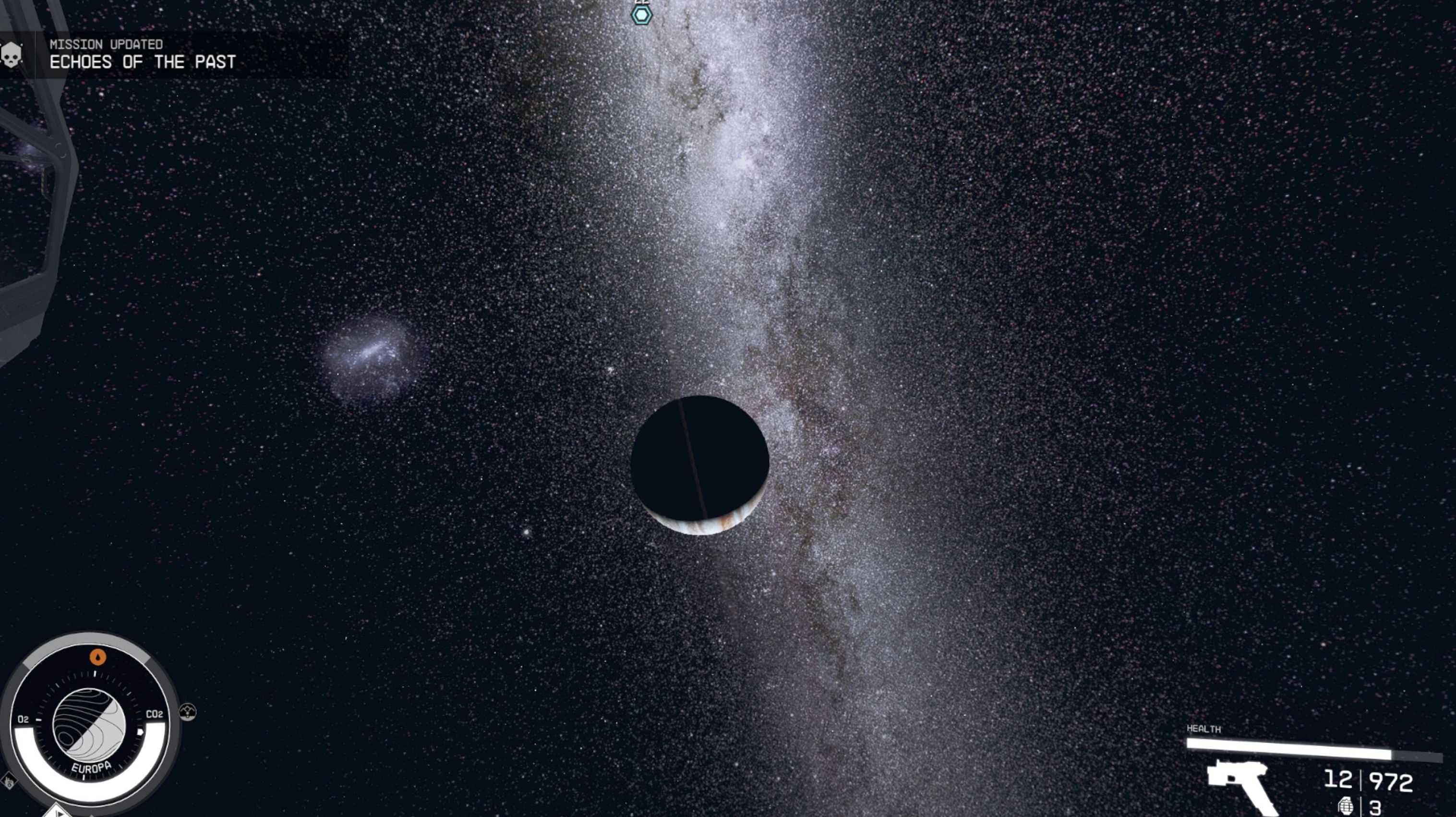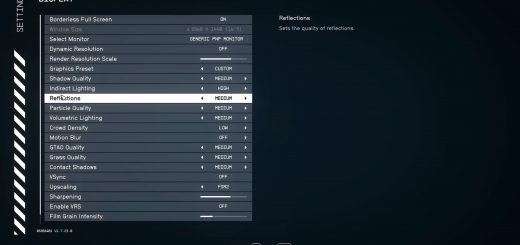Real Milky Way Galaxy
Replaces the ingame cgi galaxy with the real Milky Way picture from NASA at 4k resolution.
Installation:
– in Documents\My Games\Starfield make an .ini file named StarfieldCustom.ini and add:
[Archive]
bInvalidateOlderFiles=1
sResourceDataDirsFinal=
-drop the Data folder from the zip into Documents\My Games\Starfield
-in the same StarfieldCustom.ini you can also add the following commands that makes space darker with the stars a bit brighter
[Display]
fSpaceGlowBackgroundScale=0.0
fStarfieldBackgroundScale=35.0
fStarIntensity=1500.0
fStarSystemFarViewDistance=20000000000.0
fStarfieldStarBrightnessScale=400.0
fStarfieldStarCoordScale=30.0
fSunScale=1.0