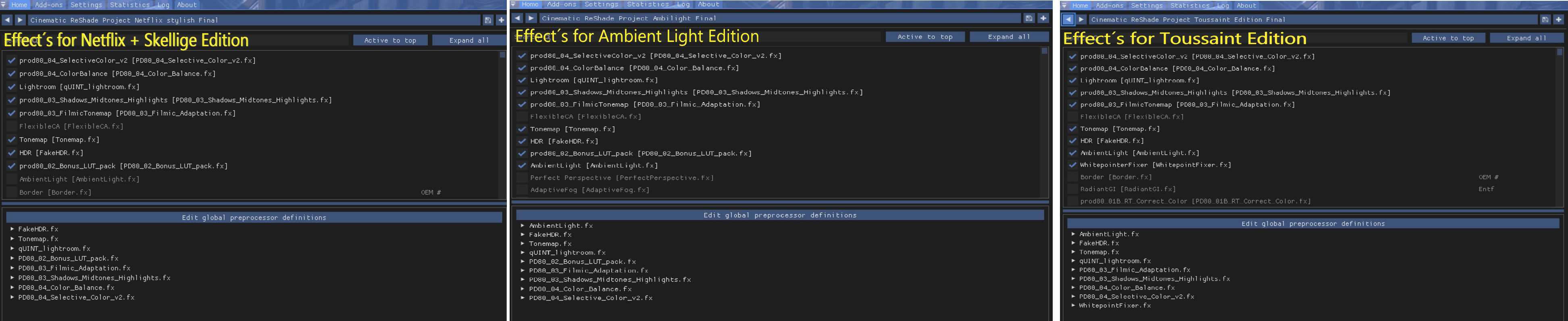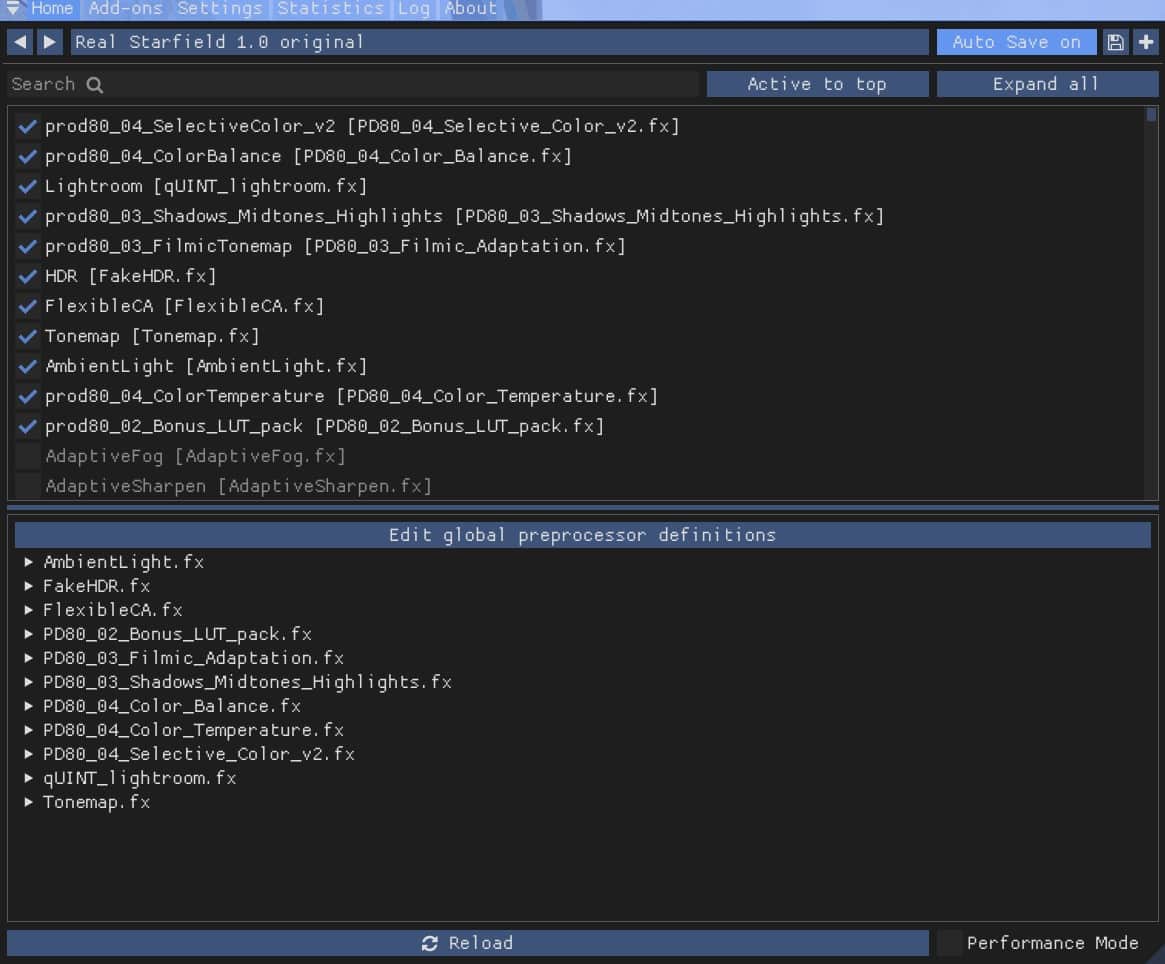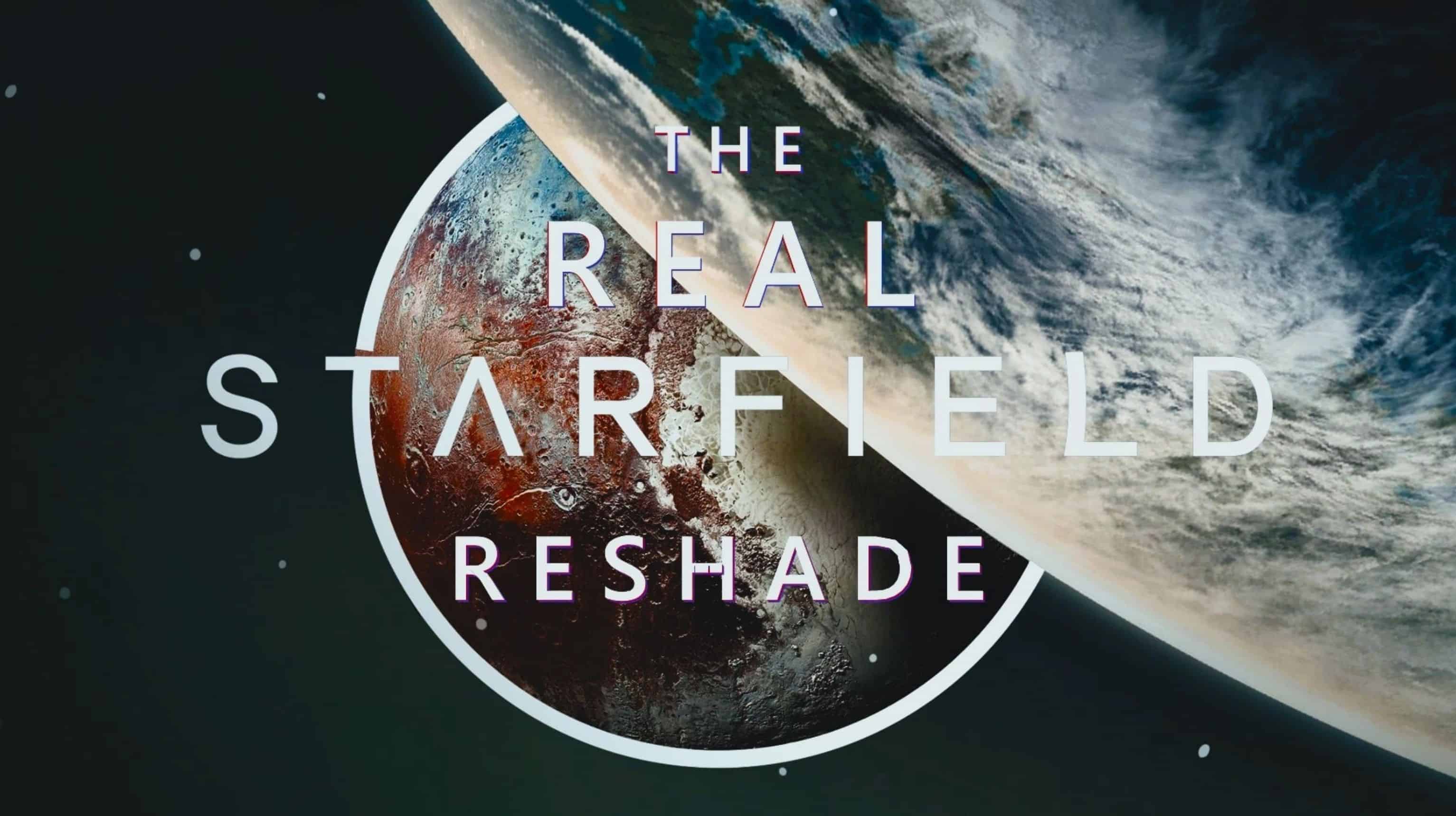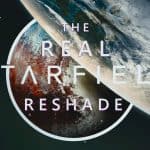



Real Starfield ReShade
This reshade preset not only removes the green tint, or adapts the black level and colortemperature. It also changes parts of the lighting, shadows, colors and skin tones. Dark rooms and shadows become darker, while lighter surfaces and light sources are more highlighted. The colors will look more realistic and modern. The FPS loss is between 6 and 10 on an average computer. This is not a little, but I think it’s worth it.
Installation Instructions
First install latest “Reshade” version.
I suggest installing all available “shaders”. This means that all the effects you need are
available and you can easily switch ingame between different presets.
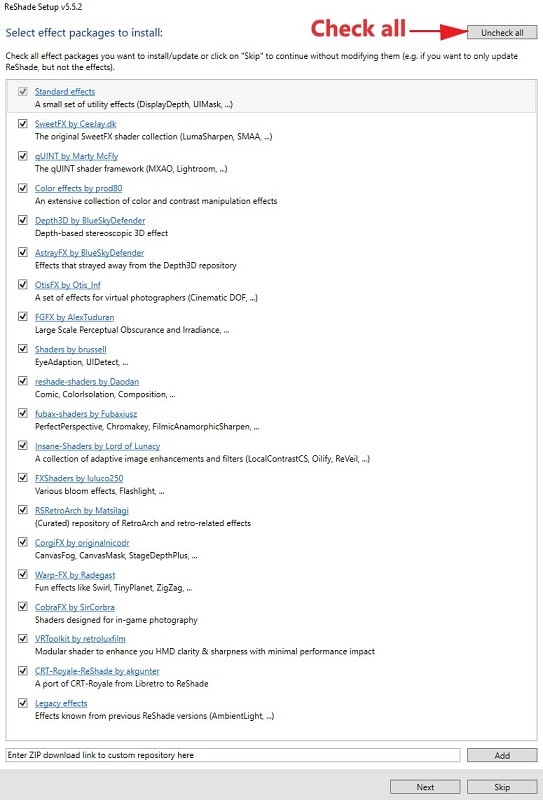
(I think you know how it works :))
Download the Mod and extract it.
Save the Preset (Real Starfield) in the same order in which you have installed “Reshade”.
Usually in ” \STEAM\steamapps\common\Starfield
Start the game and then open the ReShade console with Pos1/Home Button. Choose the “Real Starfield” preset.
These are the effects that should be activated.