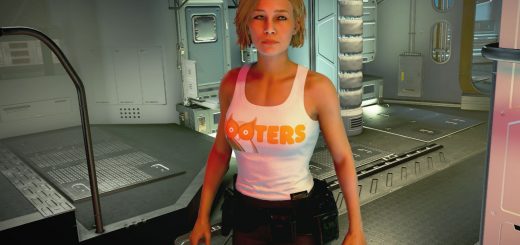Reaper 666 AntiXeno
Retextured the AntiXeno Spacesuit, Pack and Helmet. Multiple colors available: Blue, Yellow, Orange, Green, Red, Hot Pink, Purple, Khaki, Olive and from my original an updated version of Black Out.
I deleted my old Reaper 666 Black Out AntiXeno mod as I spent a few hours re-editing all of the textures and adding the option to color the tiger stripes. Not only that I never saved the old one as a .psd file for easy editing, so with these versions I did.
Available colors are:
Red
Green
Blue
Yellow
Orange
Hot Pink
Purple
Khaki
Olive
Black Out
If you have any other colors you’d like for me to try my hand at please let me know!
I have tried to black out the visor inside the helmet but have been unsuccessful in doing so. It’s likely tied to materials which I don’t know how to edit let alone acquire. Debating on adding blood to the armor but that’ll possibly come later on.
I’ve provided a StarfieldCustom.ini as an optional file if you don’t have it. Just drop it into “Documents\My Games\Starfield”
Install to:
“Documents\My Games\Starfield\Data\Textures\Clothes”
Just drag and drop the downloaded file into the clothes folder and you should be good to go! Do note you can only have one installed at a time.
Console Commands:
Helmet
player.additem 0010A25E 1
Spacesuit
player.additem 0007B2B9 1
Pack
player.additem 0010A25D 1