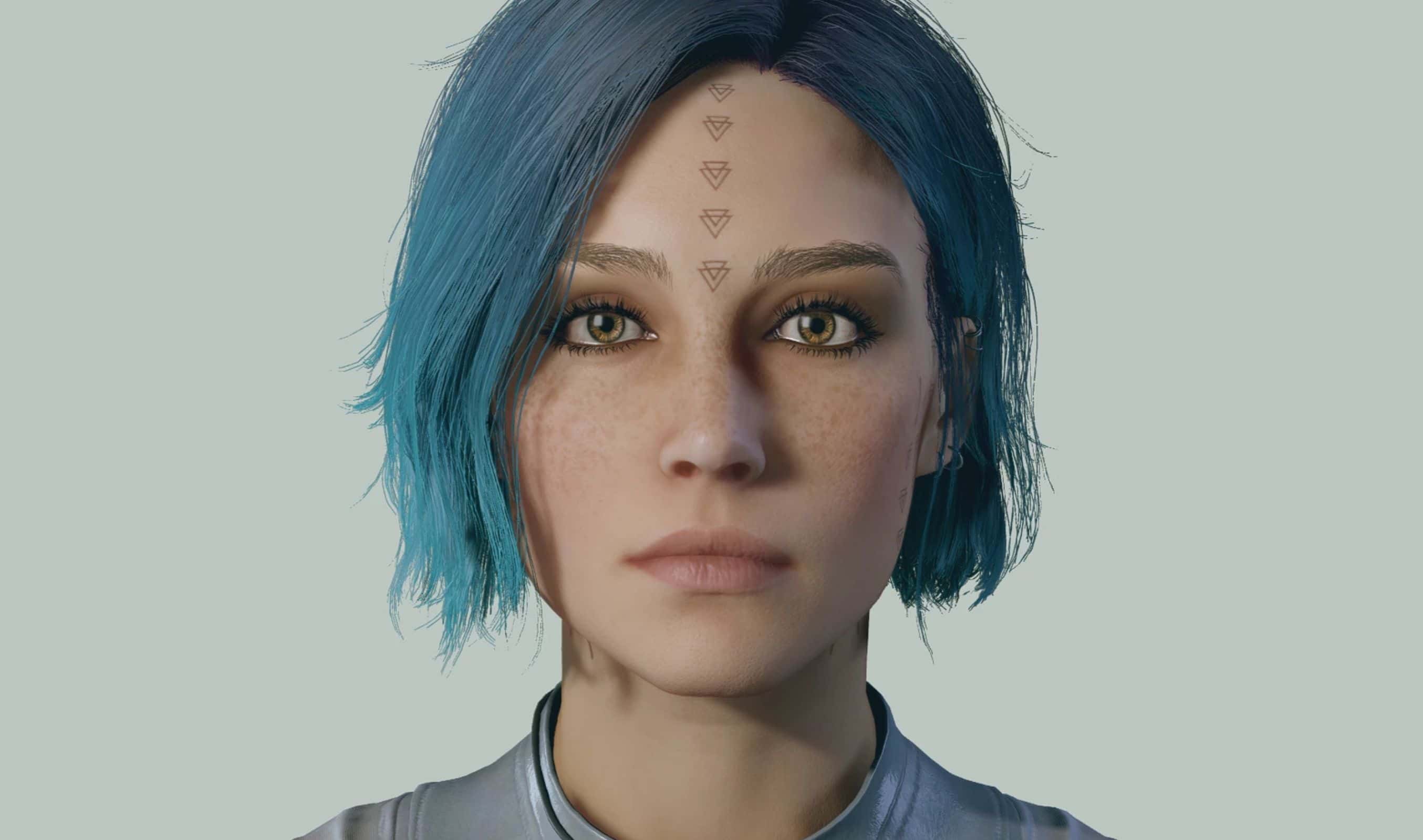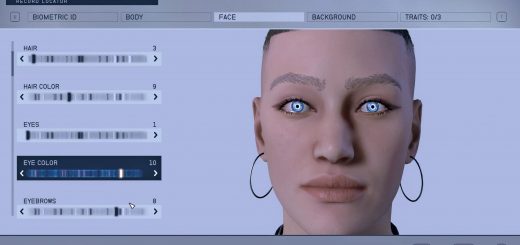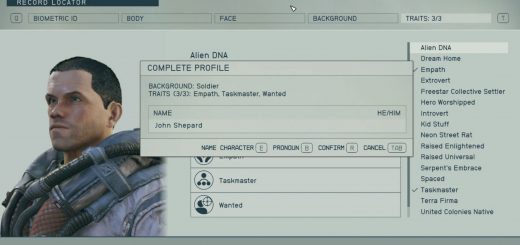Remi – Character Preset
The screenshots should be in order of application in the character creation menu. If you choose the save file instead, the background is “Industrialist” and the perks are “Empath” and “Wanted”.
Save Game Installation: Drop the .sfs file into your saved games folder (typically located at: C:\Users\*yourusername*\Documents\My Games\Starfield\Saves)
NOTE: If there’s a setting that doesn’t have a screenshot, it’s because it’s either a color (so no sub-settings and you can choose what you’d like) or the setting is default. Use the existing pictures to find those settings if you want it exact.