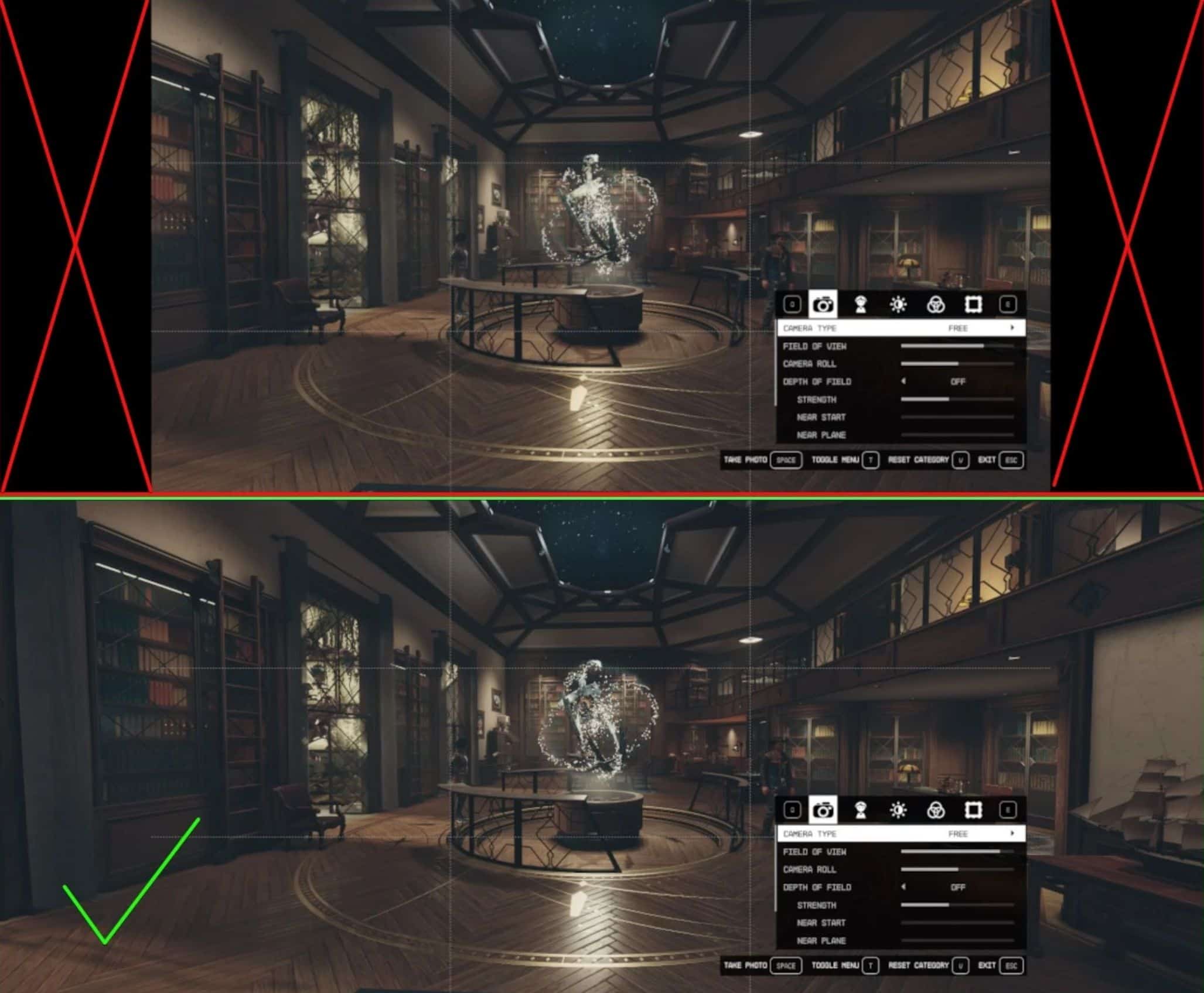Remove Photo Mode Letterbox
Adds console commands to remove/reset the letterbox in photo mode primarily for widescreen and ultrawide users.
I set these up as console commands for quick access since applying this ini tweak causes issues with the photo frames provided in photo mode (the ones on the last tab). For that reason if I know I would be taking a photo with one of those frames I’d turn off the setting, otherwise I want that full widescreen shot.
This tweak will not take immediate effect if you apply it while in Photo Mode, you’ll need to leave and re-enter to get it to work correctly. Once you’ve applied the tweak though it should persist throughout resets so you can set and forget if you want.
[Installation]
Unzip the provided files into the game’s base folder. For steam users it’d be something like “SteamLibrary\steamapps\common\Starfield”
[Usage]
Once in-game use the tilde key (~) to bring up the console
In the console type “bat photoWide” to remove the letterbox in photo mode
To revert the setting simply type “bat photoReset” in the console