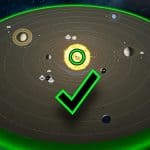


REPLACE CIRCLE CURSOR
This mod will replace the circle cursor found in certain user interfaces (like the Star Map screen) with the pointer cursor that is found in other menus (like the main menu and inventory screen).
I think I get why they chose to use a circle cursor on the Star Map screen because it could be easier for some to select a small dot (like a mood or planet) with a circle cursor rather than a pointer cursor, but I never quite liked the feeling of moving a circle cursor with the mouse so now this mod exists. Moving a circle cursor around a screen feels like I should be using a controller (which I don’t use in this game) and the pointer cursor just feels more correct to me.
INSTALLIATION:
– Install with a any Mod Manager or extract the Data folder into Steam\Steamapps\Common\Starfield folder.
– If this is the first mod you have installed, make sure you have added the following lines in a file called StarfieldCustom.ini which should be located in \Documents\My Games\Starfield (create the file if it is not there):
[Archive]
bInvalidateOlderFiles=1
sResourceDataDirsFinal=
SIDENOTE:
This is only my second Bethesda game mod, so please let me know if there are any issues, hints, or tips, you would like to share.





