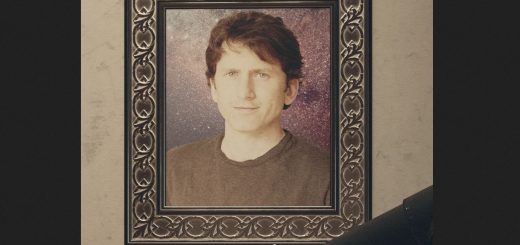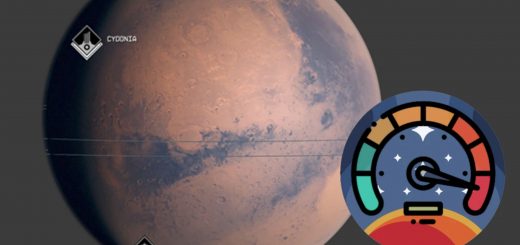ReShade Grey and Yellow remover
This Reshade INI removes the yellow and grey filter of the original game without destroying the lightning and colors.
Hey this Reshade Ini removes the yellow and grey overall look of the original game.
I – Download Reshade latest version and install : https://reshade.me
II – Point to Starfield.exe and check every shaders available
III – Now place the downloaded .ini preset in your Starfield main folder (Steam\steamapps\common\Starfield)
IV – When the game bootup, press keyboard key “HOME” and press in the middle of the top window and select RESHADE grey and yellow remover (maxquiere).ini