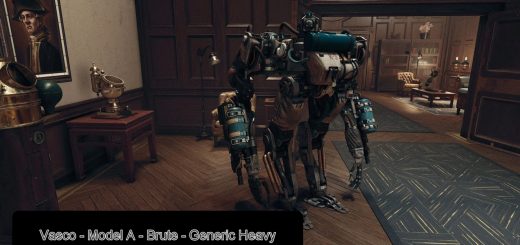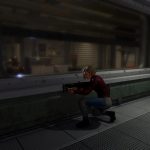

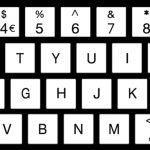
RLS Non-Detectable Companions
Companions ability to sneak can be a real pain in the ass, well, let’s just say they aren’t exactly stealthy. This mod changes that by increasing their agility stats. Since this game still uses the S.P.E.C.I.A.L system.
Console Commands and Mods may disable your achievements. If you wish to bypass this, use any of the following mods:
Baka Achievement Enabler (Requires SFSE)<—Recommended, SFSE is really useful.
Achievement Enabler (NO SFSE)
Request:
If anyone has Jessamine Griffin or been in the same instance as her. I would appreciate the ID so I can finalise my listing. Thank you~
FAQ:
Can this command be added to the Custom.INI file?
No, unlike Game Settings (GS), which are instanced and require reentering the command each time the game launches, Variable Settings (VA) do not reset. It’s best to not useVA’s as a starting console command anyways, as certain applicable events need to be applied while the game is loading. GS are global and appllied systematically. Whilst AV’s are applied upon a reference. Therefore, the Reference has to be loaded before the command is issued. You only need to run this file once for it to be active anyways, whilst GS need to be applied per launch, hence the recommendation of using the Custom.INI file for GSs and Not VAs.
Will this work for all Companions?
For all the base game, yes. However, if there are not on the list, you can manually find their ID by clicking on them and then typing the ID in with the command.
Will this work on Companions I have yet to meet?
Unfortunately, no. Bethesda has spaghettified the way they proceed references. In other words, if you have not been in the same CELL at any point during the game (a cell is just the instance/level) as the companion, then they don’t exist yet. Therefore, their reference does not either! making the command for that specific companion nullified. This can be fixed by reintroducing the command when you meet them.
Installation:
Place the CCAV-NDC.txt file in the Starfield Directory (where the executable is installed)
How to Find On Xbox
Go to your game in the XBOX Library. Right Click and press Manage. Navigate to Files,
and click browse and then click content in the folder. This is where your starfield.exe is located.
How to Find On Steam
Go to your game in the Steam Library. Right Click and press Manage, and then Press Browse Local Files.
This is where your starfield.exe is located.
Example: F:\Games\Steam\steamapps\common\Starfield
Once in-game, open up the developer console and enter
Bat CCAV-NDC
This will apply the effects permanently (Per Playthrough). These can be undone retrospectively by changing the values from a 1000 to 1 (default).
How to Open Console Command:
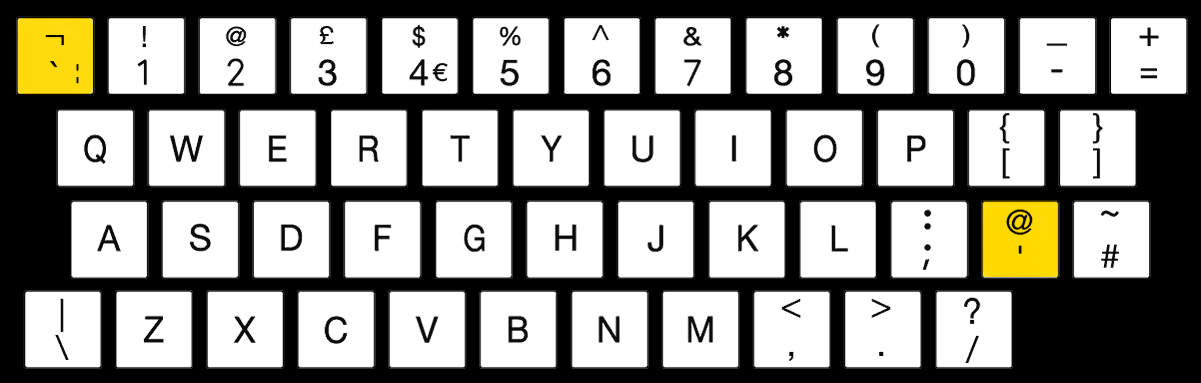
Press the yellow button (Depending if you are on the US keyboard or UK) whilst in-game
Compatibility
Only changes the agility variable on each companion. Therefore, it shouldn’t cause any comflicts with mods.
Uninstall
Actor Variables are permanent, so just change the values back to 1 in the batch to reverse it.
This mod is SAFE to uninstall since it’s a Batch file and only issues console commands.