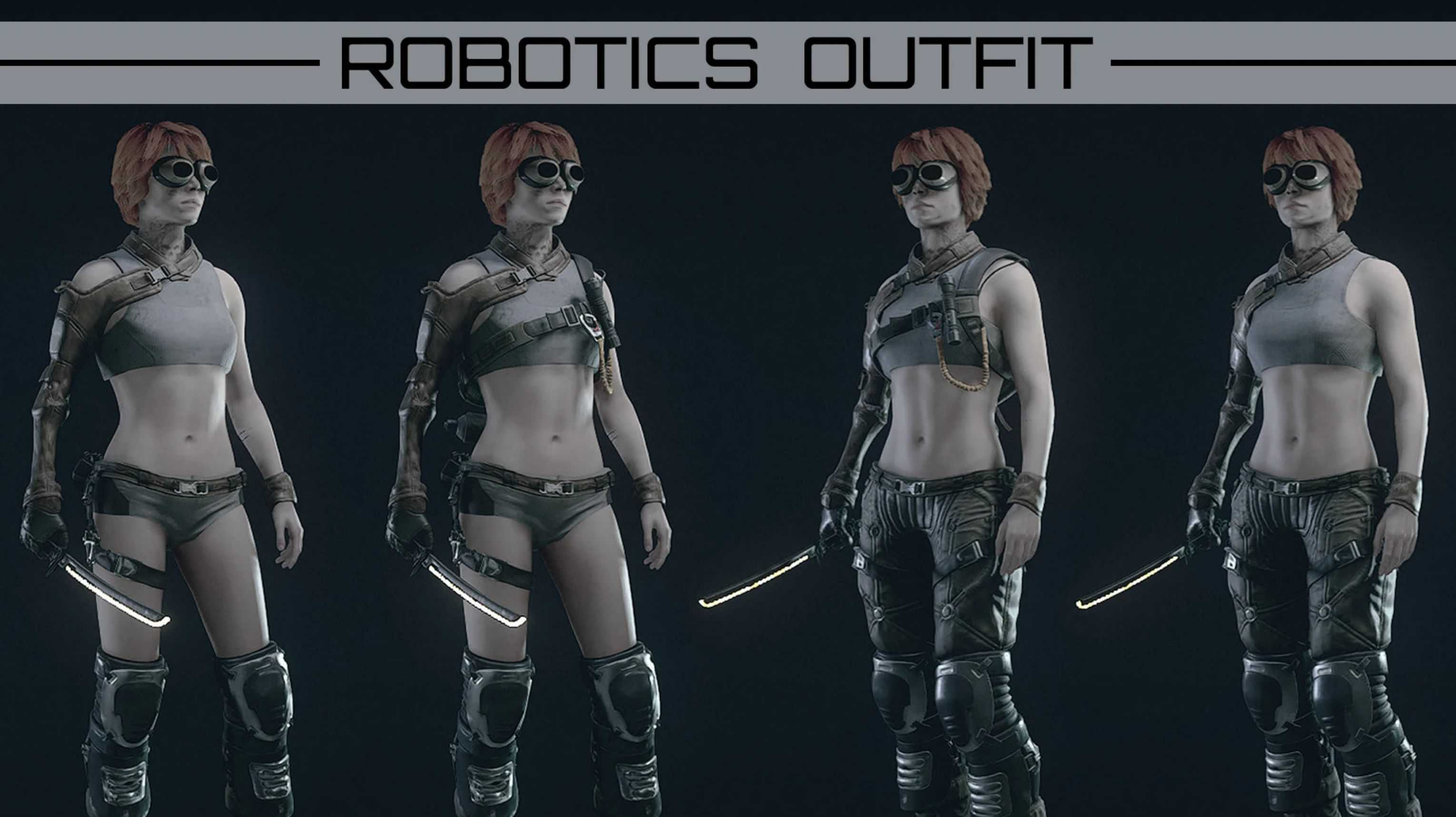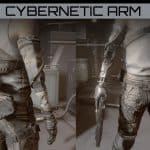



Robotics Outfit
This outfit come in 2 variants for both male and female. For the male you have one without a shirt, and one with. For female you have one with shorts, and one with pants. Both the goggles, and backpack can be worn without the outfit.
It comes with 4 items.
-Outfits 2 Variants
-Goggles
-Backpack
The items can be found in different shop locations.
Location 1 = Akila: Belle Rowland
Location 2 = Cydonia: Manaaki Almonte (Trade Authority)
Location 3 = Neon: James Newill and Rosa Newill
You can also use the console commands by pressing ~ and typing Help Robotics to get the ID number.
Then type in player.additem NumberHere 1
CONFLICTS
Anything that changes the textures on the following will alter the color of the outfit.
outfit_trucker_ashirt_01
outfit_akila_security
spacesuit_explorer
outfit_utilityoveralls_01
outfit_sarah
outfit_spacepirate
How to install
Install like any other mod with Mod Manager Download
or
Place the Data folder into Documents\My Games\Starfield
Install Plugins.txt Enabler and then paste *Robotics_Outfit.esm in the Plugin.txt
Edit your StarfieldCustom.ini located in Documents\My Games\Starfield
If you don’t have a StarfieldCustom.ini create one by making a StarfieldCustom.txt and renaming it to StarfieldCustom.ini
It should look like this below.
[Archive]
bInvalidateOlderFiles=1
sResourceDataDirsFinal=