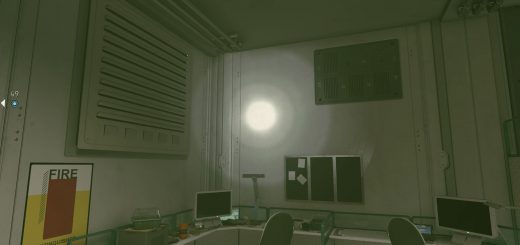Rudy HQ – More epic Milky Way texture
Replaces that somewhat boring vanilla Milky Way texture with much more epic one. LDR or HDR textures to choose from. 4K and 8K.
Installation:
Just install the version of your choice using Mod Manager.
Manual Installation:
– Choose the version you want to use.
– Download the mod archive.
– Extract the Data folder from the zip into …\Documents\My Games\Starfield.
Manual Uninstallation:
Remove milkyway_color.dds from …\Documents\My Games\Starfield\Data\Textures\sky\ directory.
If you haven’t previously installed any mods for Starfield, create or modify …\Documents\My Games\Starfield\StarfieldCustom.ini.
Add these lines in the .ini file:
[Archive]
bInvalidateOlderFiles=1
sResourceDataDirsFinal=
in the same StarfieldCustom.ini you must use these values:
[Display]
;the default value is set to 40.0 but it is best to set this value to 0.0 otherwise the background glows if you are in space
fSpaceGlowBackgroundScale=0.0
;the default value is set to 200.0, you can experiment with this value, try 2000.0 or 1000.0, adjust it to your liking
fStarfieldBackgroundScale=1500.0
Reminder:
The game engine uses something like IBL (Image Based Lighting), so lighting during a cloudless night, or on planets without an atmosphere, also depends on the texture of the Milky Way (and also from which part of this texture is currently visible in the sky). Keep this in mind.