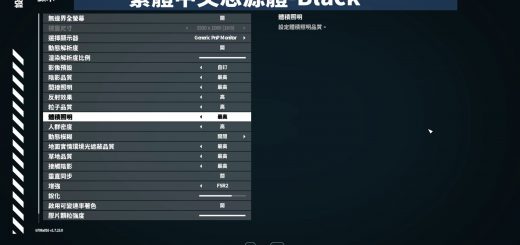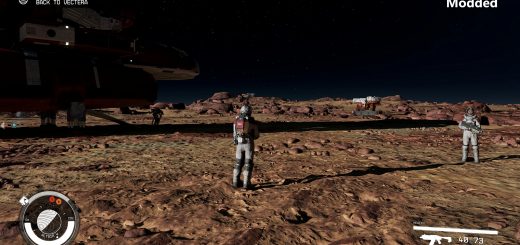Sansfield (Comic Sans) – font replacement
All main fonts to Comic Sans.
Choose one!
v1 – Comic Sans MS font
v2 – LDF Comic Sans font
Installation (manual only for now):
Unzip file and copy Data folder into Starfield directory
Uninstallation:
Delete interface folder in Data folder
If it’s not working, try creating StarfieldCustom.ini inside Documents\My Games\Starfield and add lines:
[Archive]
bInvalidateOlderFiles=1
sResourceDataDirsFinal=