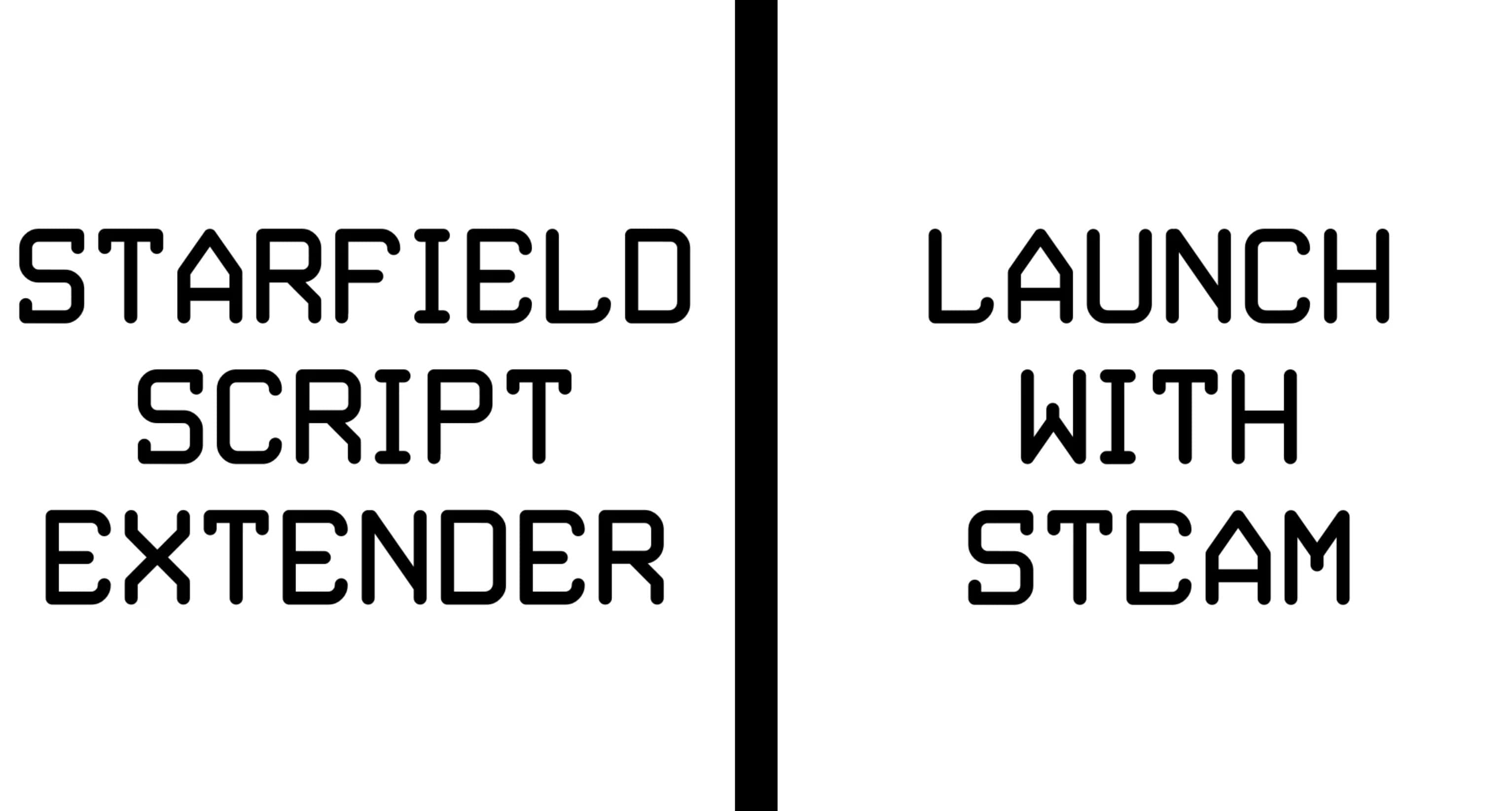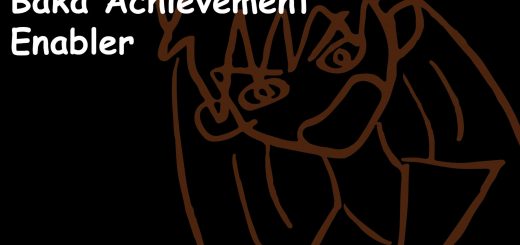SFSE – Launch With Steam
Launch the Starfield Script Extender when you press “Play” in Steam.
Simple bat file that allows you to launch the Starfield Script Extender when you press “Play” in Steam.
Installation Guide:
1: Download the SFSE.txt file.
2: Place the SFSE.txt file into the same folder as your Starfield.exe.
3: Rename the SFSE.txt file to SFSE.bat
4: Right-click on Starfield in Steam and go to properties.
5: In the “General” tab, paste the command below into the “Launch Options” field.
SFSE.bat %command%
The SFSE.txt file is a PowerShell command that tells Steam to launch with SFSE instead of Starfield.exe.