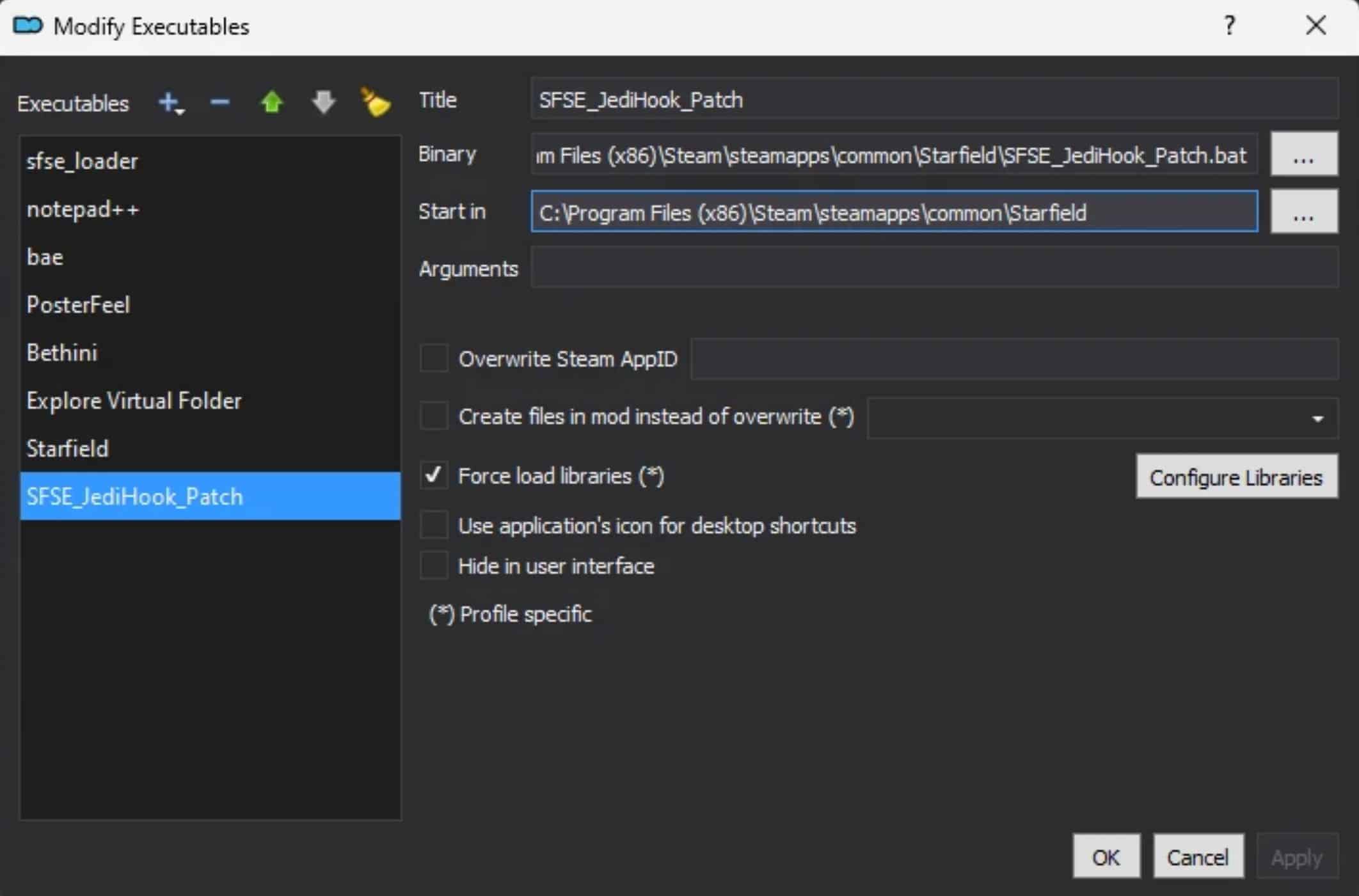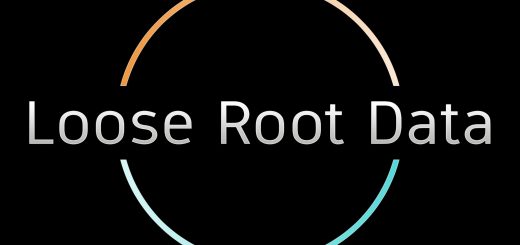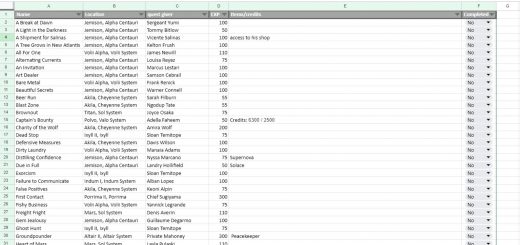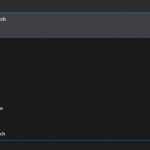


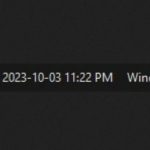
SFSE x Jedi Script Hook Compatibility Launcher
A simple .bat file that launches both SFSE and Jedi’s so you can use both plugin types together.
Manual Users:
Simply place the SFSE_JediHook_Launcher_Compatibility.bat file into your C:\Program Files (x86)\Steam\steamapps\common\Starfield directory. Then double click it to launch the game! You can also create a shortcut of the .bat and customize the .ico if you want.
MO2 Users:
Go to MO2, and in the drop down menu in the top right, select <EDIT…> and then choose C:\Program Files (x86)\Steam\steamapps\common\Starfield\SFSE_JediHook_Launcher_Compatibility.bat as the Binary and C:\Program Files (x86)\Steam\steamapps\common\Starfield for Start In.
@ECHO OFF
START StarfieldScriptHookLauncher.exe
timeout /t 10 /nobreak
FOR /L %%i IN (1,1,100) DO (
(TASKLIST | FIND /I “OpenConsole.exe”) && GOTO :startnext
)
ECHO Timeout waiting for StarfieldScriptHookLauncher.exe to start
GOTO :EOF
:startnext
sfse_loader.exe