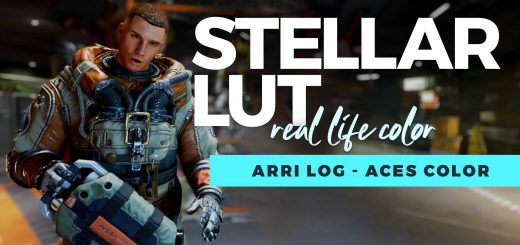Sharp Stars Reshade
This is my reshade preset, enhancing the vanilla artistic direction. No performance cost, More detailed textures, more contrast and more vibrant lights. tested in most of the game’s areas (space, surface with more or less darkness etc…
Requirement
ReShade 5.9.2 or higher version
Installation
1. Download SharpStarsReshade. Unzip the file.
2. Put “SharpStarsReshade.ini” to the game folder (in the same directory with “Starfield.exe”).
3. Download ReShade.
4. Run the Reshade Setup and follow the guide. When it told you to “Select preset to install”, choose the “SharpStarsReshade.ini” you just downloaded. Then nothing is needed to change, you can click “Next” in every step.
5. (Optional, but highly recommended) Adjust the Sharpness value to 0 in game settings.