
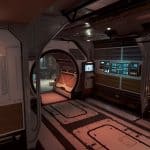
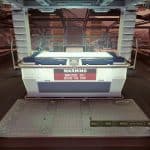

Ship Decor (CCR)
Ship Decor (CCR) adds a hotkey (default F2) that creates a panel on the surface the player is looking at that will allow them to enter build mode, as if the space were the player’s housing.
Installation
Mod manager of choice, or extract the .zip to your Starfield install directory, ensuring that shipdecor.toml ends up in Starfield\Data\SFSE\Plugins\ConsoleCommandRunner\
Usage
Face a surface within your ship (or anywhere, honestly), and press F2. Make sure you’re lined up with the wall as straight as possible, or else the crooked panel is going to bother you every time you notice it.
Conflicts
Anything that hotkeys the F2 key. You can edit Starfield\Data\SFSE\Plugins\ConsoleCommandRunner\shipdecor.toml in a text editor to change the hotkey.
Notes
– Your ship decorations will save with your ship, even when switching ships, but everything added from the decor panel can be lost if you enter the ship builder and make any changes. Always assume the worst and quicksave.
– You can edit many of the existing ship decorations and components, but save often if you choose to do so. You can end up permanently closing off doorways and making parts of your ship unreachable, or become trapped inside of your ship.
– Nothing is stopping you from using this outside of one of your own ships. I can’t imagine why you’d want to decorate the world, but I’m not UCSec so go nuts.






