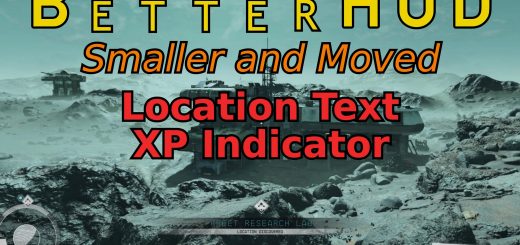Simple Compact Inventory
OVERVIEW
– Modifies the inventory so more items can be seen at once.
– Changes the inventory, container, and barter menus.
– Optional 60 & 120 FPS versions available.
INSTALLATION
– Installs like any other mod, manually or using a mod manager.
– Manual Install: Extract the Data folder into the Starfield game directory.
– Make sure the “Large Menu Fonts” Accessibility option is disabled.
ENABLE STARFIELD MODDING
– Enable archive invalidation by adding the following lines to your StarfieldCustom.ini
[Archive]
bInvalidateOlderFiles=1
sResourceDataDirsFinal=