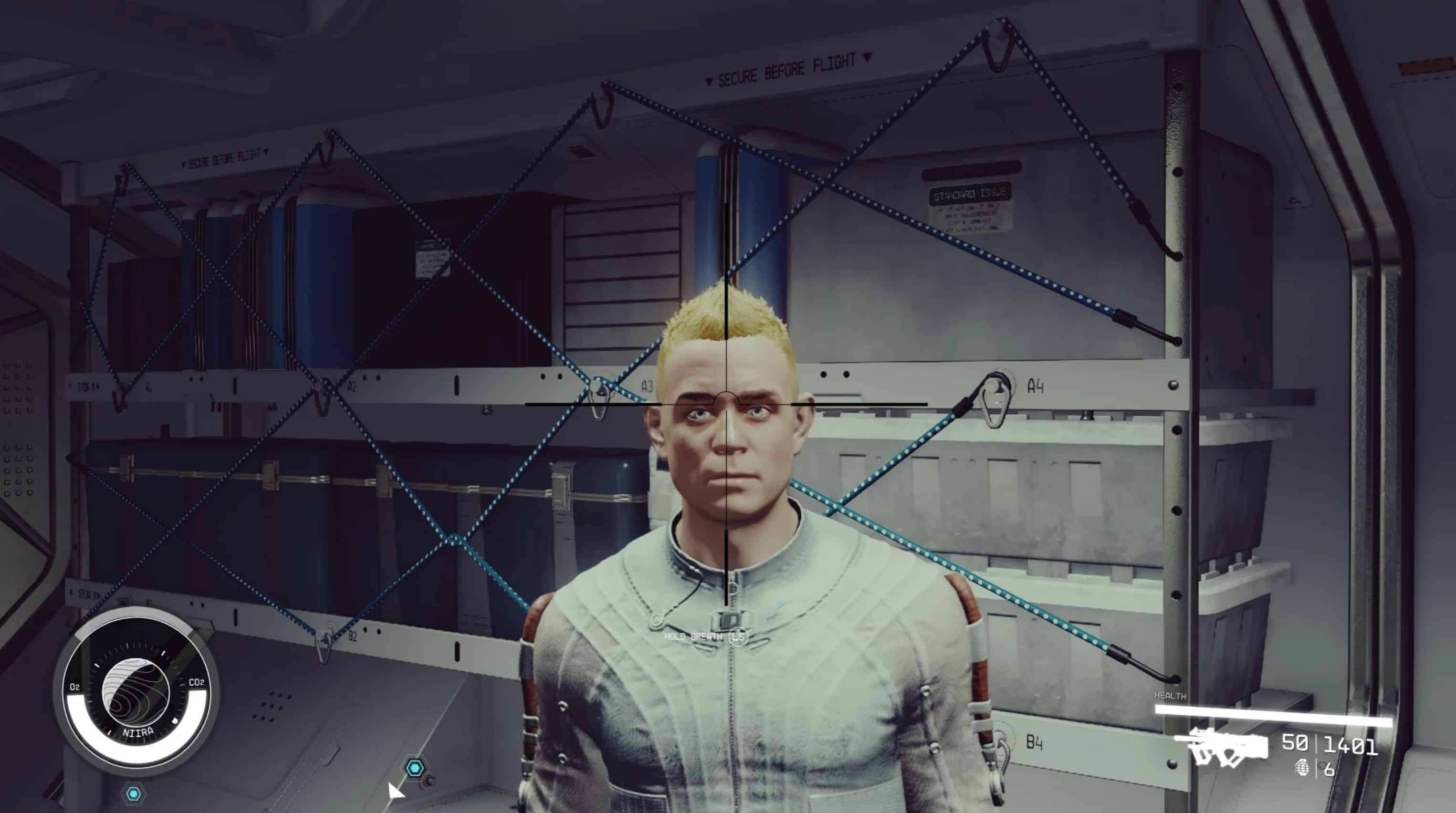Simple Remove Scope Sway Batch File
A simple batch file to remove annoying sway when aiming through scopes.
Instructions:
1. Simply copy/paste the “sway” .txt file to your Starfield directory. (where Starfield.exe is)
2. Open the console in-game by using the Tilde (~) key and type in “bat sway”. (without quotation marks)
3. Hit “Enter”.
4. Profit.