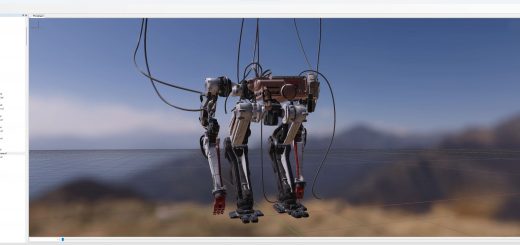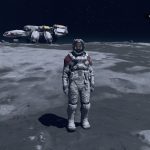
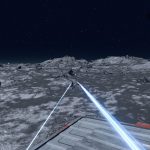
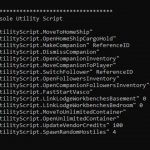

SKK Console Utility Script
A new Papyrus script with a number of QOL global utility functions (homeship, storage, companions, followers, vendor credits, spawn hostiles) to call from the console or HOTKEYS.INI. No hacks, no conflicts.
Some new quality of life functions to call from the console or asign to HOTKEYS.INI
Homeship functions
cgf “SKK_ConsoleUtilityScript.MoveToHomeShip”
Move to your homeship interior from anywhere in the universe.
cgf “SKK_ConsoleUtilityScript.OpenHomeShipCargoHold”
Open your homeship cargo inventory to transfer from anywhere in the universe. The ability to transfer items will depend on setting fMaxShipTransferDistance.
Companion functions (companions can be followers)
cgf “SKK_ConsoleUtilityScript.MakeCompanion” ReferenceID
Try to force an actor that has CompanionActorScript to be a companion regardless of quest state.
cgf “SKK_ConsoleUtilityScript.DismissCompanion”
Dismiss the current active companion.
cgf “SKK_ConsoleUtilityScript.OpenCompanionInventory”
Opens the current active companion inventory for transfer.
cgf “SKK_ConsoleUtilityScript.MoveCompanionToPlayer”
Moves the current active companion.
Followers functions (followers are not companions)
cgf “SKK_ConsoleUtilityScript.FastStartVasco”
If you bypass the Lodge meeting (e.g. Fast Start New Game) but want vasco to stop following you around yakking about the library and use as Elite crew or mule. Vasco is a follower, not a companion.
cgf “SKK_ConsoleUtilityScript.SwitchFollower” ReferenceID
Switches an actor between player follower and not, also works on companions to follow/unfollow. May disrupt quests if you kick a quest follower. Yes you can generate an unlimited follower army.
cgf “SKK_ConsoleUtilityScript.OpenFollowersInventory”
Opens the inventory of each player follower (not companion) for transfer.
cgf “SKK_ConsoleUtilityScript.OpenCompanionFollowersInventory”
Opens the inventory of the current companion and then each player follower for transfer.
Unlimited storage functions
This is a scripted version of my Link Lodge Workbenches (craft direct from unlimited storage) read that page for the full story as every question is already done to death.
cgf “SKK_ConsoleUtilityScript.LinkLodgeWorkbenchesBasement” 0 | 1
Links Lodge basement workbenches to lodge basement unlimited storage for direct crafting. Value 1 will transfer contents between containers. Must be run inside the lodge, only needs to be run once but can switch as much as you like. The basement container *may* eventually reset its contents (no one is sure).
cgf “SKK_ConsoleUtilityScript.LinkLodgeWorkbenchesBedroom” 0 | 1
Links Lodge basement workbenches to player bedroom safe unlimited storage for direct crafting. Value 1 will transfer contents between containers. Must be run inside the lodge, only needs to be run once but can switch as much as you like. The bedroom safe does not reset so is the safer option (ho ho).
cgf “SKK_ConsoleUtilityScript.MoveToUnlimitedContainer”
Moves player to the active unlimited storage container if it has been set by the link function.
cgf “SKK_ConsoleUtilityScript.OpenUnlimitedContainer”
Opens the active unlimited storage container for transfer from anywhere in the universe if it has been set by the link function.
Vendor Functions
cgf “SKK_ConsoleUtilityScript.UpdateVendorCredits” number
Updates 18 LL_Vendor_Credits* level lists with [ number ] * 800 credits, zero removes any updates. Reruns do not stack. New credits automatically refresh every iDaysToRespawnVendor. Does not update landing pad kiosks.
Spawning Functions
cgf “SKK_ConsoleUtilityScript.SpawnRandomHostiles” number
Spawns [ Number ] of hostile random pick [ Crimson, Ecliptic, Spacer, TheFirst, Varuun ] actors at a random marker around the player on a planet or interior. Not on a ship or in space. This function is totally uncapped with limited cleanup on non persistent actor spawns (you can totally destroy save games spawning uncapped volumes of actors). The distance and bearing to the lead hostile is regularly notified for 60 seconds or the lead hostile is killed. No its not quite Combat Stalkers as follow/hunt player AI packages can’t yet be applied to actors, so you need to go find them if they have not detected you to aggro.
General Notes
Some functions wait until menus or the console is closed before running so that messages are not missed: SpawnRandomHostiles, MakeCompanion, DismissCompanion, SwitchFollower.
Functions that need a target ReferenceID will be difficult to call from hotkeys unless you hardcode thge ID.
Example HOTKEYS.INI
F1=cgf “SKK_ConsoleUtilityScript.OpenCompanionFollowersInventory”
F2=cgf “SKK_ConsoleUtilityScript.OpenHomeShipCargoHold”
F3=cgf “SKK_ConsoleUtilityScript.OpenUnlimitedContainer”
F4=cgf “SKK_ConsoleUtilityScript.SpawnRandomHostiles” 4
Home=cgf “SKK_ConsoleUtilityScript.MoveToUnlimitedContainer”
End=cgf “SKK_ConsoleUtilityScript.MoveToHomeShip”
Installation
(1) Extract SKK_ConsoleUtilityScript.pex from the download archive to C:\Program Files (x86)\Steam\steamapps\common\Starfield\Data\Scripts … or … wherever starfield.exe lives\Data\Scripts (create \Scripts folder if it doesn’t exist).
(2) Enable Loose Files.
(3) Call the functions from the [ console ] or assign functions to HOTKEYS.INI
Compatibility
This is a new standalone Papyrus script file with no dependencies on ANYTHING AT ALL except enabling loose files. The script does not use properties so holds no persistent data. As it does not change any existing files or assets the likelyhood of it conflicting with anything should be close to zero.
Some UI hack mods apparently stop inventory screens being activated or displayed, that’s on you.
If you want to know this is installed and working console [ cgf “SKK_ConsoleUtilityScript.IsInstalled” ] (without the square brackets) to receive a popup notification [ SKK_ConsoleUtilityScript.IsInstalled ]
Known Issues
(1) WARNING: this uses early releases of CHAMPOLLION and CAPRICA Papyrus scripting tools. Whilst the script enjoys the usual SKK standard of engineering and testing, there may be unknown unknowns.
(2) This is unsuitable for folks who don’t know how to use console commands or can’t be arsed to read this description.
(3) Forcing a companion will only enable trade dialog, no wait or dismiss as I have not backtracked the dialog conditions. Use the SwitchFollower and DismissCompanions.
Futures
Once xEdit is published with ESP saving enabled these functions will be delivered through Activation items and AddActivate Perks, so no need to console stuff any more.