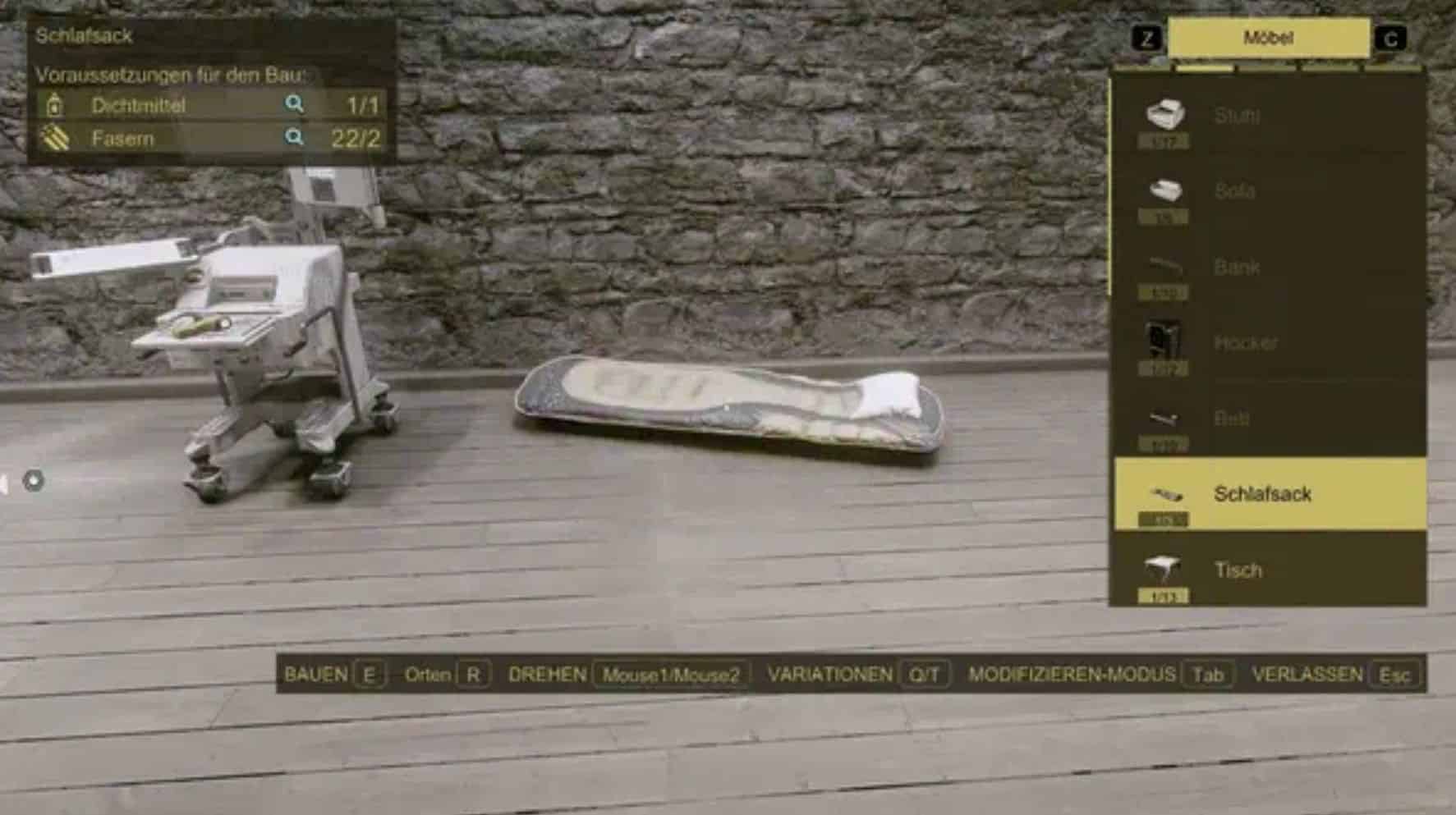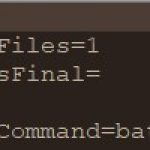
Slower item rotation
Loweres the rotation speed when placing objects with the workshop (e.g. decoration) for smoother placement. Are you also a little annoyed and have a hard time that you spent so much time for placing opbjects because you want to allign them properly.
i N S T A L L
Extract zip to \Documents\My Games\Starfield\
Create or modify \Documents\My Games\Starfield\StarfieldCustom.ini
Add :
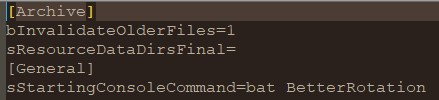
If you have a bat already, merge the content or use, =bat modname; BetterRotation
Need it slower, or faster? Edit the txt and change to your liking.
U N i N S T A L L
Change the value in the txt to default
Restart your game once, or use console; bat BetterRotation
Delete the txt or not, its not activated anymore
PS:
I know you can face the wall straight looking at it and when selecting an item it faces this way, but this mod comes in handy when you place items within.
Unfortunately there is no way to make it faster when holding the mouse button longer, etc. So when you want to change your item to like 360° it obviously takes longer because its slower now.