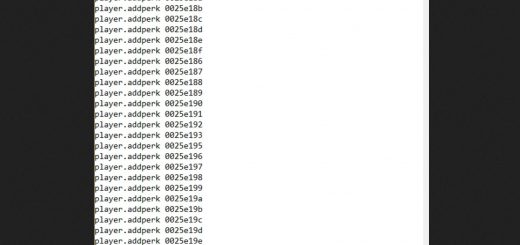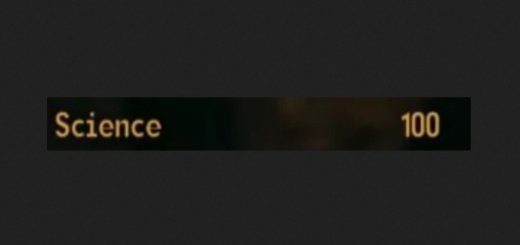Souped-up weapons or armor
Get tired of memorizing different names to do basically the same task ? I do!
Changing base stats on weapons and armor is excatly the same. Its just different id’s and such.
Nice thing is that in some cases Starfield understands that some things cant happen on all items
and just ignores the “Bad” commands. This is good when you cant remember the dozens of possible
bat names out there.
So I have put together a single bat to both Soup-up your Weapons or your Armor.
This will upgrade damage on Weapons without adding any special abilities or will upgrade the
enviromental damage resistance and physical damage resistance of your Armor.
Installation:
Drag the .txt files from SUWA in to your .exe folder (Main Directory)
Usage:
ALWAYS BACK UP YOUR SAVES BEFORE USING ANY GAME CHANGING MOD/BAT ECT
drop a weapon or armor (preferably in an outdoor enviroment)
open console screen (remember to have an achevement enabler installed)
click on the weapon or armor you dropped
Scroll until you see Armo ” (xxxxxxxxx)
type (bat SUWA) without the ( ) to soup up the item
– Look away from the item and back at it to see the changes
Each time you run the commands it will soup up the item even more
If it dosnt work go back to installation and try again. I have tested this bat on dozens of weapons and armors with 0 issues.