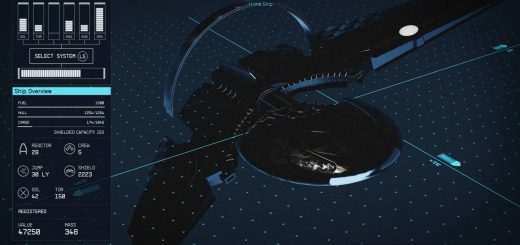Spaceship Manager
Features
– Immediately take ownership without having to reset your home ship
– Easily create power presets with user-defined priorities
– Open current/home ship inventory
– Source code included
You need to have hotkeys already setup.
Takeover Workflow
Before:
Board the enemy ship & kill everyone
Use the pilot seat
Set the enemy ship as the home ship
Wait for the undocking animation
Target your original ship
Dock with your original ship
Wait for the docking animation
Board your original ship
Set your original ship as your home ship
After:
Board the enemy ship & kill everyone
Use the pilot seat
Press the preferred takeover hotkey (will be unnecessary once we have the CK)
Directly board your home ship
The ship is now yours, and you didn’t even change your home ship.
Power Assignment
The power command assigns power in the specified order. The power for each system is always the maximum available, until you run out of power.
This allows you to do simple presets for taking down shields, destroying ships, do EM damage only, be silent, or be ready to grav jump fast.
Installation
Simply install using your favorite Mod Organizer 2.
Usage
Example Hotkeys.ini with all available functions:
[Macros]
power=cgf “JDB_ShipManager.PowerShipSystems”
takeover=cgf “JDB_ShipManager.TakeOverShip”
homeshipinventory=cgf “JDB_ShipManager.OpenHomeShipInventory”
currentshipinventory=cgf “JDB_ShipManager.OpenCurrentShipInventory”
[Hotkeys]
F1=power weapon1 shield engine grav weapon2 weapon3
F2=power weapon2 shield engine grav weapon1 weapon3
F3=power shield engine grav
F4=power none
F10=takeover
F11=homeshipinventory
F12=currentshipinventory
The power and takeover commands require you to be in the pilot seat. The currentshipinventory command require you to be inside a ship and already be the owner.