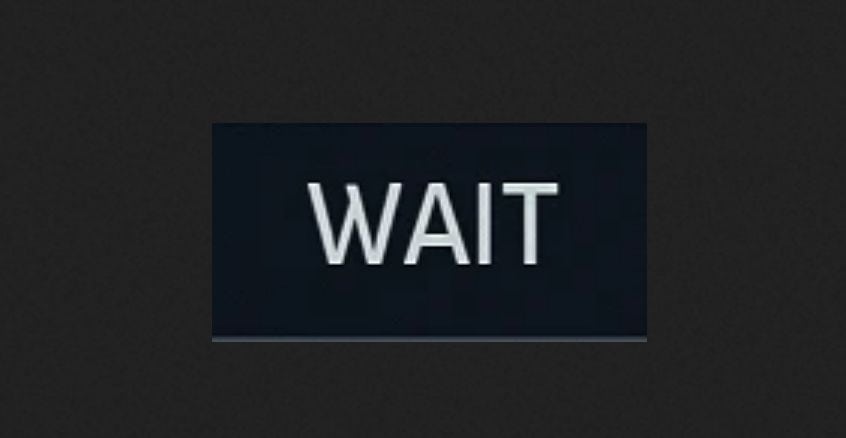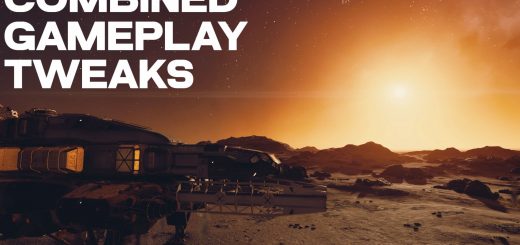Speedy Waiting (Nvm guess not)
“Bat files” to make waiting and sleeping go by quickly! It just works! (Nope. Works for me, but not others… ?)
File contains 11 bat files.
They’re a mix of specific waiting times, plus a couple extras, like the speedy waiting command by itself if that’s all you want. Or a bat to get the game’s time given to you in the console.
In order to use the bat files, copy them into the folder your Starfield.exe is in. Then in-game, open the console with the tilde (~) key, and type: bat file name here
For example, you could type: bat wait
and that command would bring up the waiting menu without you having to find something to sit on or sleep on! IT JUST WORKS!
All of the bat files also contain the command to make waiting go by super speedy.
setgs iSecondsToSleepPerUpdate 999999
^ You can stick that in your StarfieldCustom.ini under [Archive] and after the command sStartingCjavascript-event-stripped
–(Someone tell me what to do to keep this site from turning things into script jibberish. ^)
If you don’t know what the heck I’m talking about… find some other mods on NexusMods that you’re interested in trying. I’m sure one of those will give details and instructions on how to have a bat file automatically load when you start the game. I’m too sleepy.
While I hope you take the time to download the file so that you can endorse this, I find it annoying when authors don’t provide their bat file information on the description page.
(Seriously, y’all. Stop making us download 1KB text files for one tiny line of code. Soon, a million other pc gaming websites will have all the possible console commands, so… Just save us all some time. Post the info. People will download the files if they want to show appreciation by endorsing.)
Info from the most important bat files:
GetTime –
GetCurrentTime
wait –
setgs iSecondsToSleepPerUpdate 999999
showmenu sleepwaitmenu
SpeedyWaiting –
setgs iSecondsToSleepPerUpdate 999999
sleep24 –
setgs iSecondsToSleepPerUpdate 999999
setpcsleephours 24
^ Also comes with 48 hours, 72, 168, 336, 720, 2400, and 4800. Just so everyone has plenty of premade options.
I highly recommend you also install 99 Hour Wait Menu. You won’t regret it. (For legal purposes: You might regret it. But honestly, I doubt it.)
I don’t know if I’ll come back to this and add more stuff another time or make the page all eye-catching and fun. I haven’t slept in like 30 hours. Starfield is life these days.
Update: Meh. Just going to lock comments for now. I don’t care enough to prove anything to anyone today.