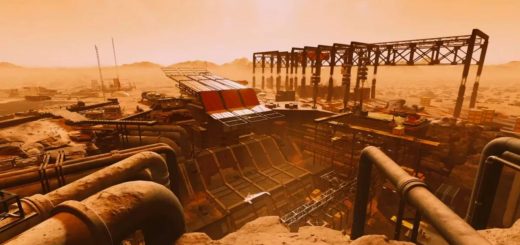Star-Lite Reshade
Just a simple, lightweight reshade that focuses on color correction and slight sharpening.
I have been making Reshades for myself for nearly every game I play. Starfield, in my opinion, needs a true color correction and a little special sharpening than what is available in game.
This is a very subjective Reshade that my look like many others. Mine focuses not just on correct colors but making sure to minimize overblown lights and bloom effects.
Shadows will be darker but not too dark. Colors will look more natural with no green tint to the scene, as it is in the game, but not too oversaturated. I noticed a decrease of 5-10 FPS with my game set at Ultra with 50 on both FSR2 sharpen and Film Grain. Pretty LITE if I might say.
To this end, I give you STAR-LITE.
Star-lite utilizes the following:
1. Clarity.fx
– utilizes the soft light present
2. quint_sharp.fx
– at a strength of .15. Very slight, yet very noticeable
3. PD80_01_RT_Correct_Color.fx
– nothing really changed from the default
4.PD80_03_Filmic_Adaption.fx
– nothing really changed from the default
5. Vibrance.fx
– a strength of .15
6. RadiantGI.fx
– nothing really changed from the default
If you feel there is too much sharpening, I suggest you adjust the strength of #2 or disable it. If to vibrant, disable #5.
All you must do is download the latest Reshade. Follow these steps:
1. Select Starfield game when asked.
2. Select DirectX 10/11/12.
3. It will ask for a preset. Just SKIP.
4. It will ask for effects packages to install. At the top right, select UNCHECK ALL. Then click CHECK ALL.
– At this point, all the effects should be selected. It will not hurt or change anything in my preset.
5. Next will install everything. Now you have to manually download this mods .INI and place directly into your Starfield folder right next to the Starfield.exe
6. PLAY Game
To open the Reshade editor, press HOME. Follow the short tutorial if you are not familiar with Reshade. END will disable the Reshade. DEL will take a screenshot. You can edit the keys under the settings tabs.
Thanks to the makers of all the .fx I have used. Of course, thanks to the makers of Reshade itself.