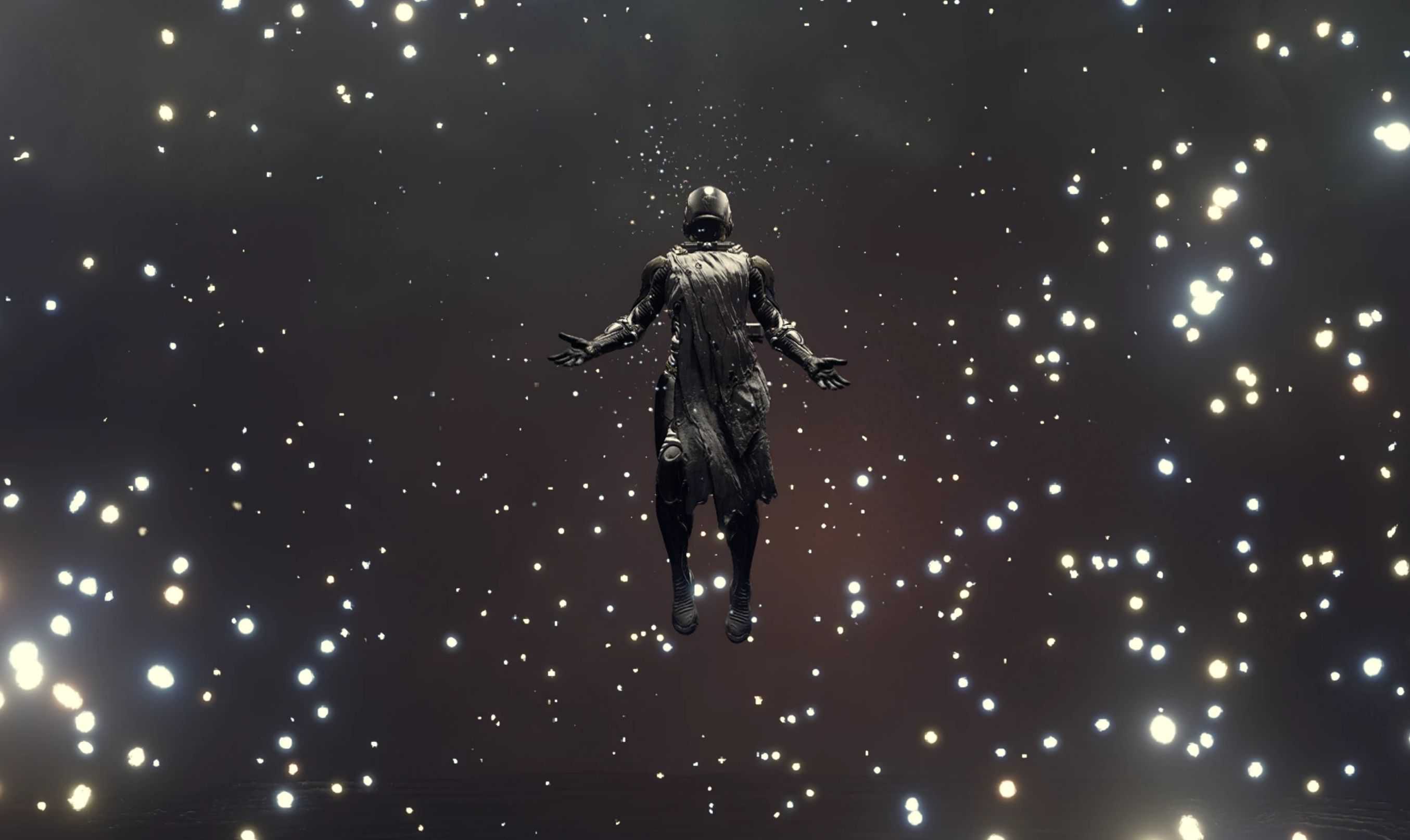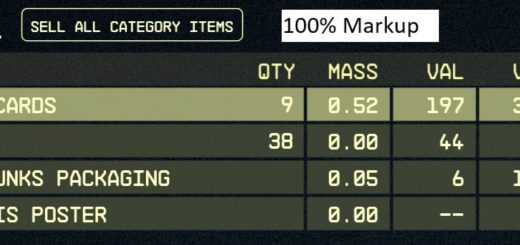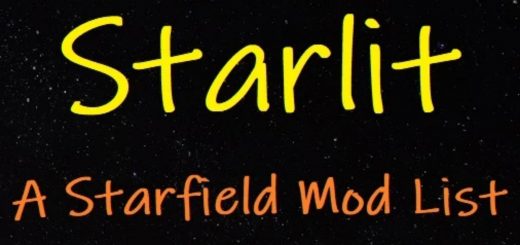Starborn not Stillborn
Turn yourself from Stillborn into a true Starborn! Now you will finally be able to make use of that spacesuit modding skill on Starborn armors. And the Guardian ship has been buffed up a bit to make it more comparable to a custom built ship.
Starborn Armor Features
– Adds spacesuit, helmet and backpack mod slots to the Starborn armors.
– Increased armor values to make them comparable to high-end superior armor.
Existing armor will not have moddable slots. You need to spawn a new armor to get the new mod slots. Or follow guide in known issues section for how to add slots to existing armor.
Guardian Ship Features
– Increased damage of Solar Flare Beam by 66%. And now classed as Particle weapon to gain skill bonuses.
– Increased ammo capacity of Gravity Torpedo to 6. And now classed as Missile weapon to gain skill bonuses
– Increased max shield strength by 30%.
– Increase Cargo capacity to 2500, shielded capacity to 500.
– Added built-in Multi-frequency Scan Jammer.
– Level of Guardian ship you gain after entering Unity is now determined by your current level, instead of times entered Unity.
– Energy level costs increased for weapons and shields to balance things out a bit and make use of the spare reactor energy.
Optional Features
Isolation Perk will now give Starborn armor twice the armor bonus to cover for both the helmet and suit slot.
My main goal was to try and avoid making things too OP and maintain some balance with existing vanilla balancing.
I may tweak the Guardian as i play a bit more with it. But initial dog fight testing against Hunter and Emissary felt pretty good.
Do note that the increases to ship damage will also affect other NPC Starborn ships, making them quite a bit deadlier. But you should now be able to hold your own better against non-Starborn ships.
How to install
Put .esm files in the Starfield\Data folder. Then use the plugin.txt enabler to enable the mods and follow instructions there for how to set it up. Then once you got your plugin.txt file just add *PxStarbornTweaks.esm to the list and the optional *PxStarbornPerkTweaks.esm for the Isolation perk tweak.
Known Issues
Plugin was made using an experimental version of xEdit. So there may be as of yet unknown risk involved with using these. And i hold no responsibility for this messing up your game.
Don’t change the boost pack on Starborn armor. Glitchy when changed to Power pack.
I haven’t been able to figure out a way to increase damage of Torpedoes yet, so i just increased ammo count for the time being.
The Astra armor can’t be modded right now because of xEdit limitations. So that is the only one that isn’t moddable.
Fixing slots on existing armor
If you already have a Starborn armor in your current game. Then you will need to either go to a new universe where a fresh one will spawn for you, or spawn a fresh new armor via console command, or modify the existing one by placing it on the ground and adding the empty null mods.
Ill try to make this as easy as understand as possible… But i expect there will be a bunch of you who despite this will still be unable to figure things out.. In those cases your best bet is to just jump to a new universe or spawn a new armor with console command and then add whatever legendary mods you want. I just don’t have the patience to try and explain this over and over in comments. So either this guide works for you or it doesn’t. In either case don’t bother wasting time badgering me about it in the comments section.
I included a batch file you can run in the zip by dropping the armor on the ground then with console select it by mouse clicking it and then typing: bat starbornslots. For the batch file to work, this mod needs to be loaded at the very top in load order. Otherwise you will need to manually edit the starbornslots.txt file with the correct mod index values. To find out the correct mod index you could try looking in mod organizer.
Once you know the mod index value, then open up the starbornslot.txt file and change each of the entries with the new mod index. The first 2 values of each form id is the mod index. So for example if the mod index of the mod is 14. Then you change “amod 02000814” to “amod 14000814”. Do that for each entry.
Requirements:
Plugins.txt Enabler