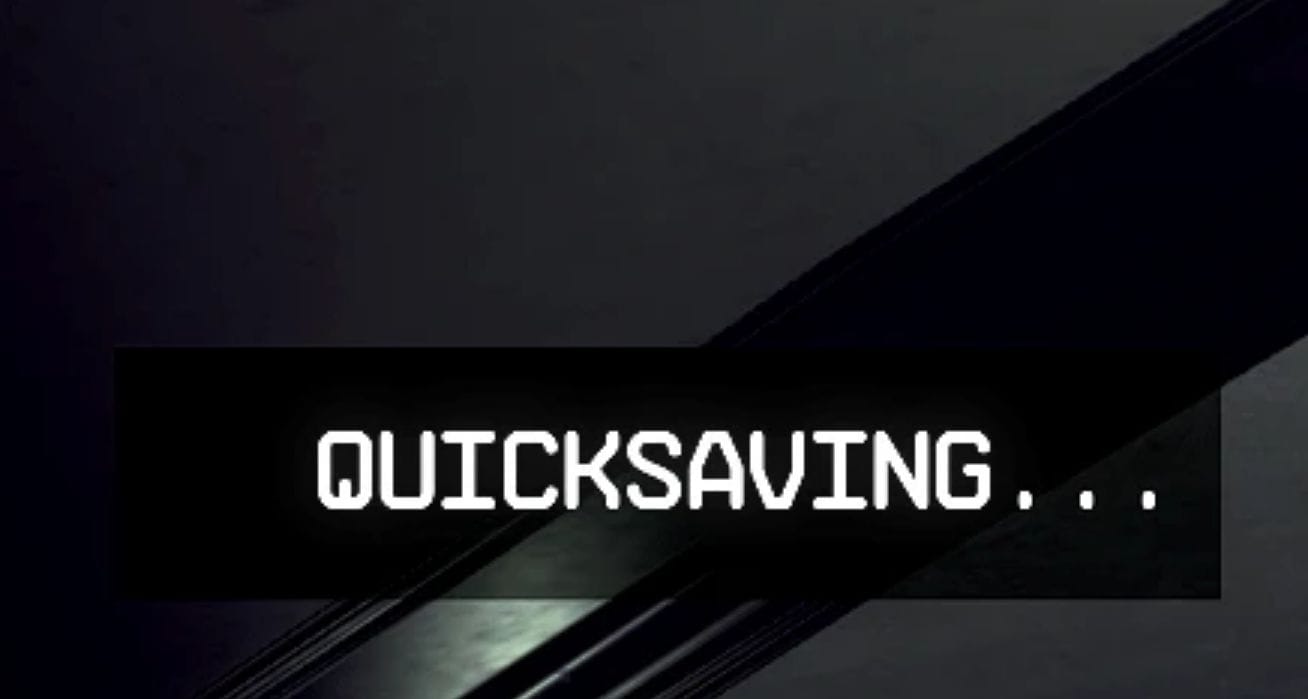Starfield Auto Quicksave Utility
Quicksaves automatically on an interval (default every two minutes) and converts new quicksaves into full saves so you can have as many as you want.
This is a personal mod I made after losing progress a few times because the game overwrote my old saves. It comes with source code.
What does it do?
1) Sends F5 to your game every interval (default is two minutes).
2) Every time a new quicksave is detected, copies it into a full save, thus allowing infinite quicksaves.
When you first run it, it will create a configuration file called quicksave.json. You can edit this file to configure all the behaviour, including tweaking the F5 interval and disabling one or both of the main features.
What doesn’t it do?
It doesn’t clean up old saves. You will have to figure out which saves you want to delete yourself. Each of my saves are 4mb, which means, with default settings, this mod will use 120 mb/hour. Basically nothing, but keep an eye on it, especially when save sizes start to inflate later in the game.
Installation
Extract wherever. Run StarfieldQuicksaveOnInterval.exe. You have to keep it running while you play. If it doesn’t work, try running it as an admin or tweaking the config file.