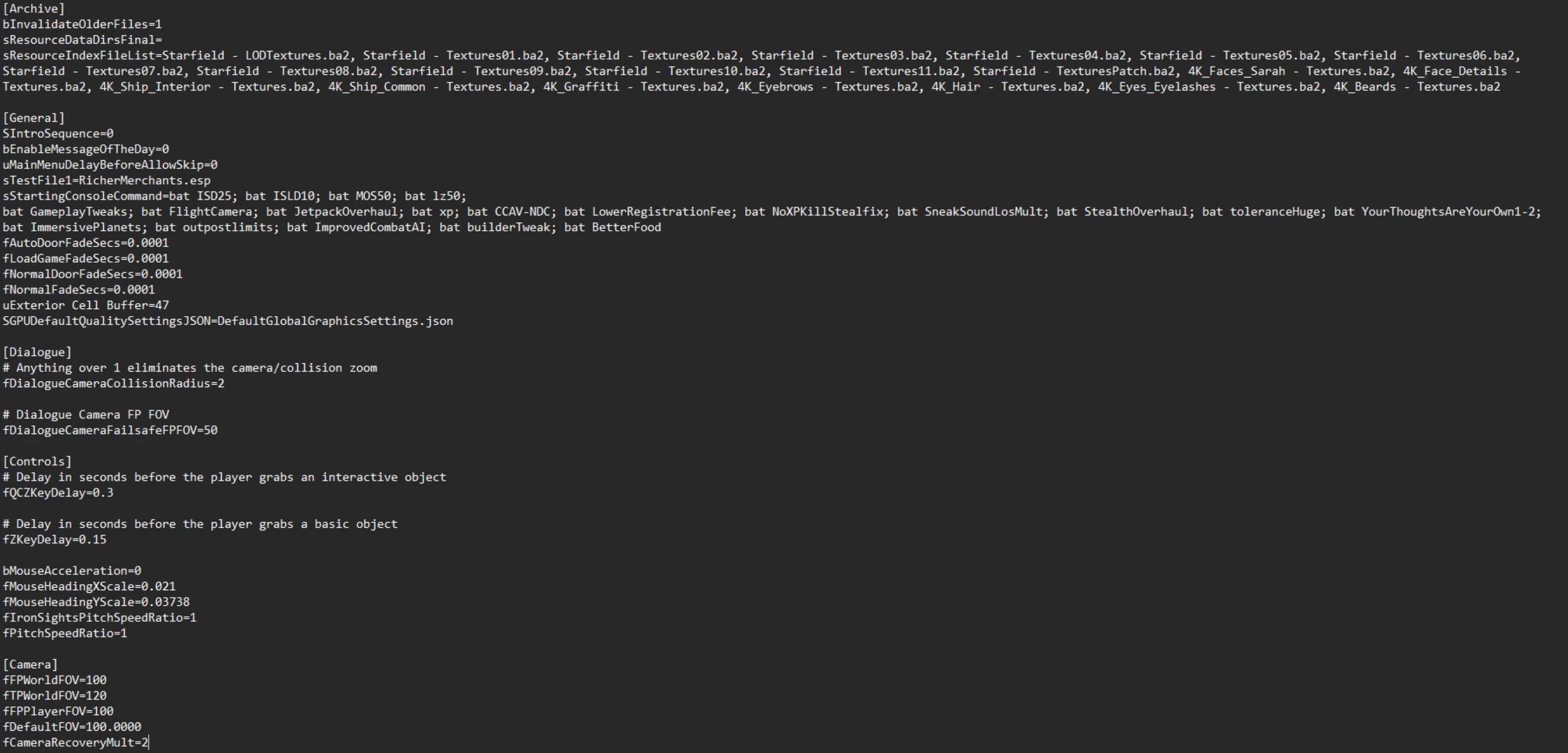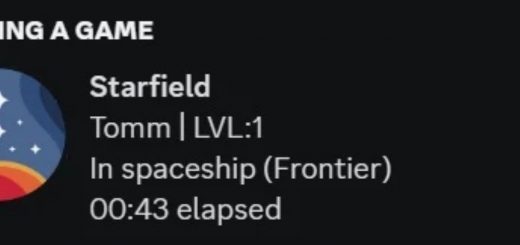Starfield Gamepass Ultra Immersion Custom ini txt tweaks
Instead of making you do it all, I decided to just upload my StarfieldCustom.ini
Simply replace or drag(if you dont have one yet) into your …./Documents/MyGames/Starfield….. folder
make sure all data folders are in the same place and all txt is within the game directory (either under /xboxgames/ or steam/library)
if not using the 4K texture pack included in the collection, you may edit out the ba2 references in the first stanza
IF YOU HAVE YOUR OWN INI FILE WITH ALL YOUR PERSONAL EDITS SIMPLY ADD THESE LINES TO MAKE SURE ALL TXT MODS ARE WORKING CORRECTLY
[General]
SIntroSequence=0
bEnableMessageOfTheDay=0
uMainMenuDelayBeforeAllowSkip=0
sTestFile1=RicherMerchants.esp
sStartingCjavascript-event-strippedbat ISD25;bat ISLD10;bat MOS50;bat lz50;
bat GameplayTweaks;bat FlightCamera;bat JetpackOverhaul;bat xp;bat CCAV-NDC;bat LowerRegistrationFee;bat NoXPKillStealfix;bat SneakSoundLosMult;bat StealthOverhaul;bat toleranceHuge;bat Your Thoughts Are Your Own 1-2;
bat ImprovedCombatAI;bat builderTweak;bat BetterFood
KEEP IN MIND
ISD10 = HandScannerRange // there are 4 choices ISD5/10/25/50
lz50 = Amount of Player-defined landing zones allowed // there are 10 choices lz3/5/7/9/11/13/15/20/30/50
ISLD10 = Looting Distance in Space // there are 3 choices ISLD3/5/10
MOS50 = Maximum Owned Spaceships // there are 4 choices MOS5/10/25/50
i moved them to the beginning to make it easier to find.