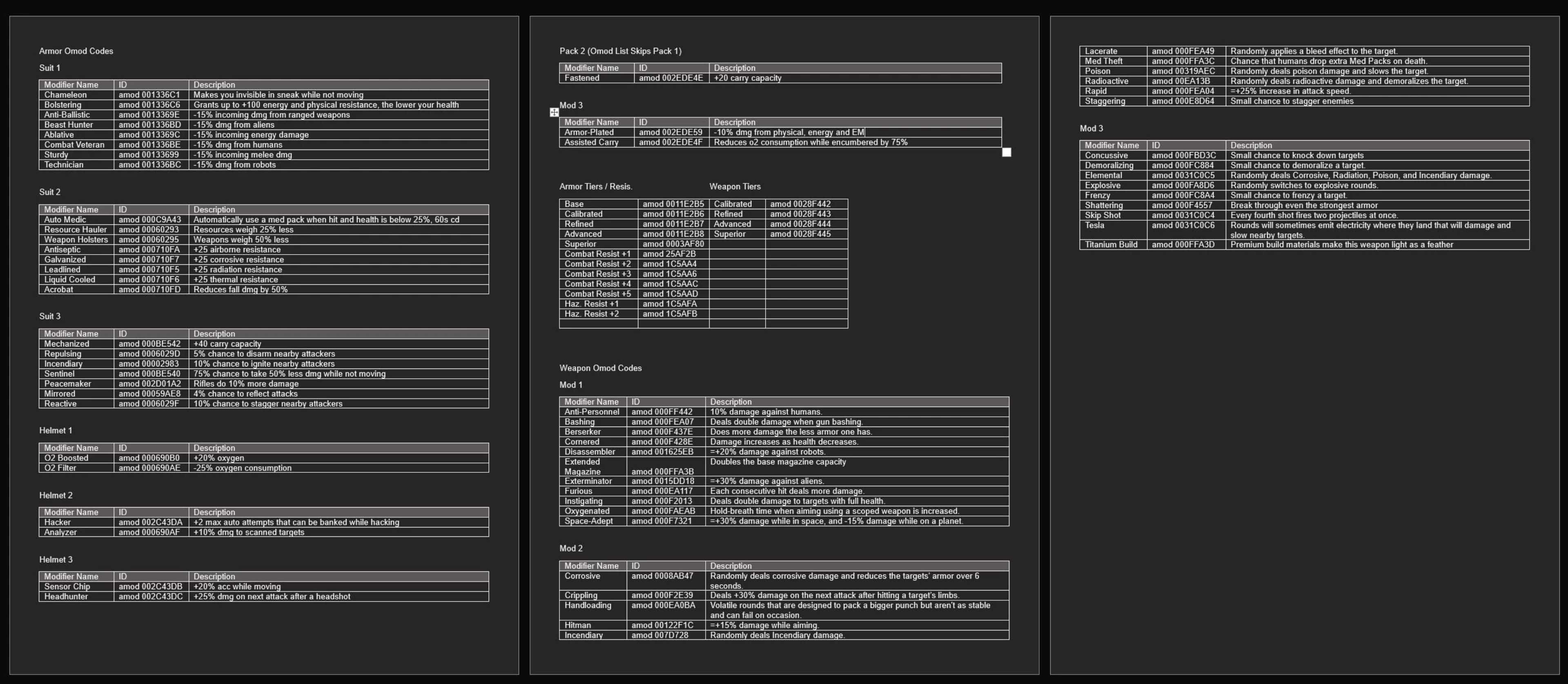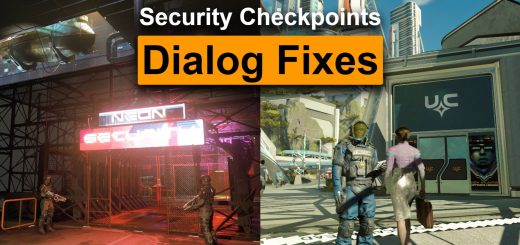Starfield Omod Codes
Word file of Omod codes for adding/remove weapon/armor traits in Starfield.
Here is a Word file that compiles the List of Weapon and Armor traits to be used with the “amod / rmod” Console commands to be used in the Steam version of Starfield. (May work on PC GamePass, don’t quote me on it).
Instructions:
– Drop a piece of armor (Helmet, Suit, Pack) or Weapon on the ground from your inventory, then crouch to get in close.
– Press the ~ / ` key in-game to open the Command Console. (Using these codes to modify your armor/weapons may disable your Achievements on Steam: Use this mod to avoid that: https://www.starfieldmodhub.com/baka-achievement-enabler-sfse/)
– Left click the item to select it and have it’s ID present (If it doesn’t say “Armo” or “Weap” you can scroll with the mouse wheel until you find it)
– Refer to the Word file to find the corresponding amod / rmod code, select and copy the “amod [Omod ID]” you want and hit Ctrl + V in the console”
– Hit Enter to set the code.
– You can hit the ~ / ` key to close the Console then look away and look back to see the new Trait added.
You can only use one mod from each group as mods from the same group will overwrite each other in the order you enter the “amod / rmod” code.
1 Trait is Rare
2 Traits is Epic
3 Traits is Legendary