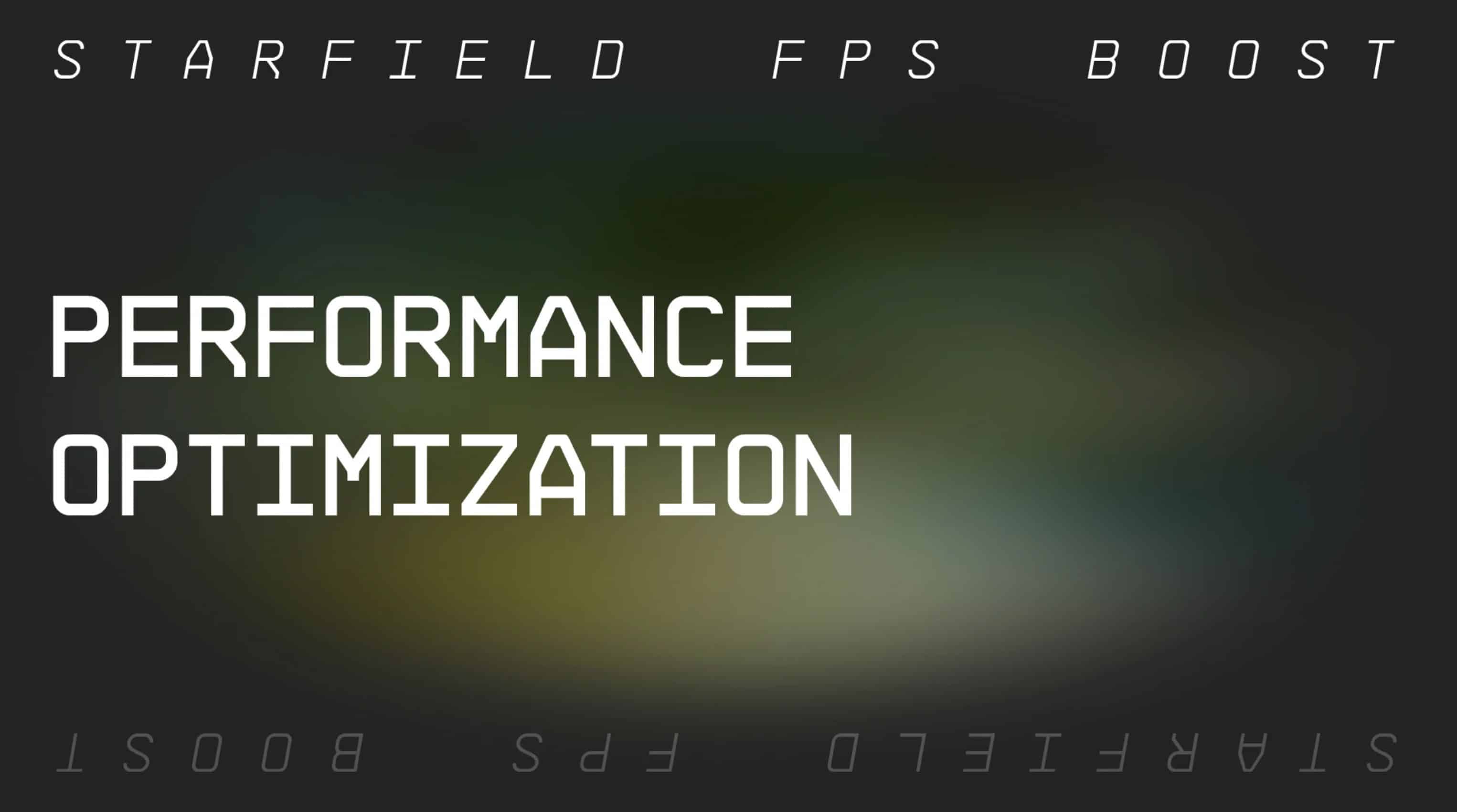Starfield Performance Optimization
A performance and optimization mod which will give you more fps and less graphics quality loses.
This mod will give you more fps and less graphics quality loses. Easy install, only one .ini file.
On my GTX 1660 Super (overclocked), i5-8400 3.80 GHz (overclocked) and 16 GB RAM, Starfield runs very poorly on lowest settings, while RDR2 and other wonderful games with wonderful graphics (unlike starfield imo) can perform perfect performance with almost maxed out graphics on 1080p.
My .ini file will help you to play this “masterpiece” with ultra graphics and stable fps.
Just a few tests with and without the mod
Before: Everything on low, resolution scale – 50% (lowest), avg fps – 25-30 (in new atlantis).
Before: Everything on ultra, resolution scale – 70%, avg fps – 10-15 (in new atlantis).
After: Everything on ultra, resolution scale – 70%, avg fps – 30-40 (in new atlantis).
Sometimes in new atlantis (some shops and foyers) fps can drop lower 30 fps, but everytime it is stable 30-40 and it is playable for me.
On other planets 40-60 fps. Haven’t tested on other big city locations.
About the mod
Decreasing main graphics quality settings doesnt help very much, only decreasing resolution scale and draw distance of shadows and particles help to gain some fps. In this mod I decreased shadows quality a bit, draw distance settings, crowd and GTAO. The results are insane (for me). Absolutely almost identical to native ultra settings (except shadows) graphics with 1080p quality image.
Installation
Simply extract the files into main game directory and replace Ultra.ini
Example Steam:
SteamLibrary/steamapps/common/Starfield
In game just set the the graphics preset in display settings to “Ultra” and you’re good to go.