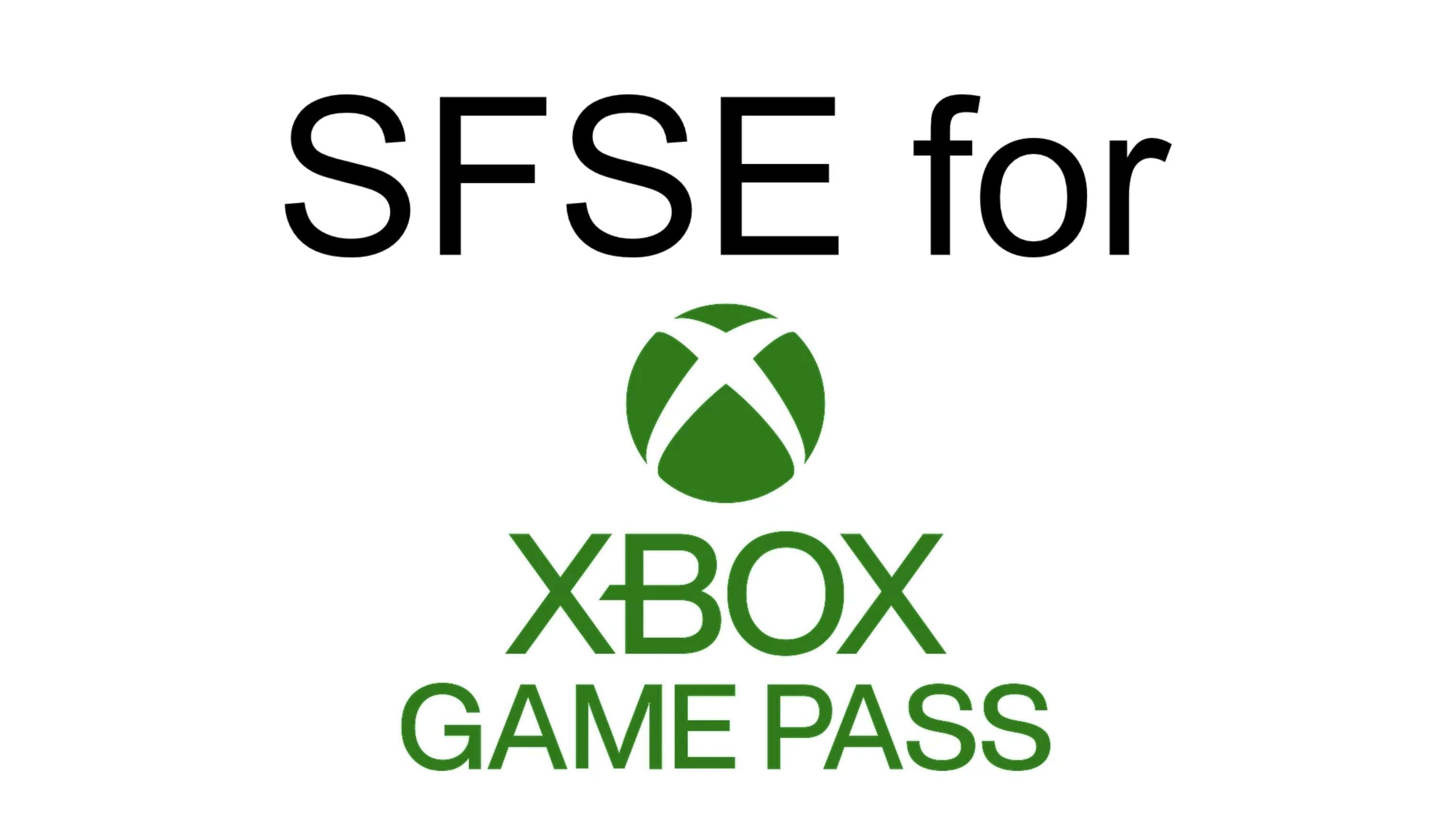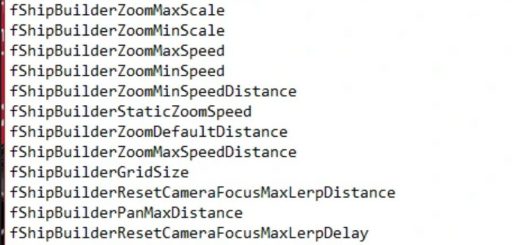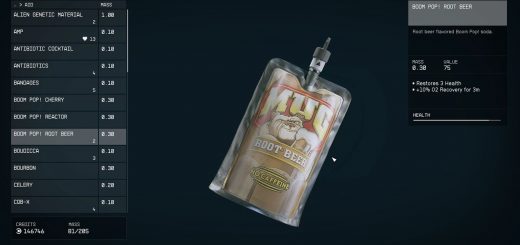Starfield Script Extender Game Pass Loader
This mod loads SFSE in a different way to enable compatibility with Xbox Game Pass. This uses a kinda hacky way to get SFSE into Game Pass but works with every single SFSE mod as of now.
Protip: This also works for the Steam version of the game and allows you to directly start the game in Steam with SFSE without using any hacks, shortcuts, batch scripts or exe renames.
Installation
– Install SFSE
– If you aren’t already using an ASI loader: Get the x64 version of ThirteenAGs Ultimate ASI Loader, rename it to “version.dll” and place it in the main Starfield folder.
– Copy all files from my mod into the main Starfield directory.
– Launch the game
Note: The main Starfield directory is the directory with the “Starfield.exe” file and is on your PC probably “C:\Program Files\Xbox\Starfield\Content” or something like “D:\XboxGames\Starfield\Content”