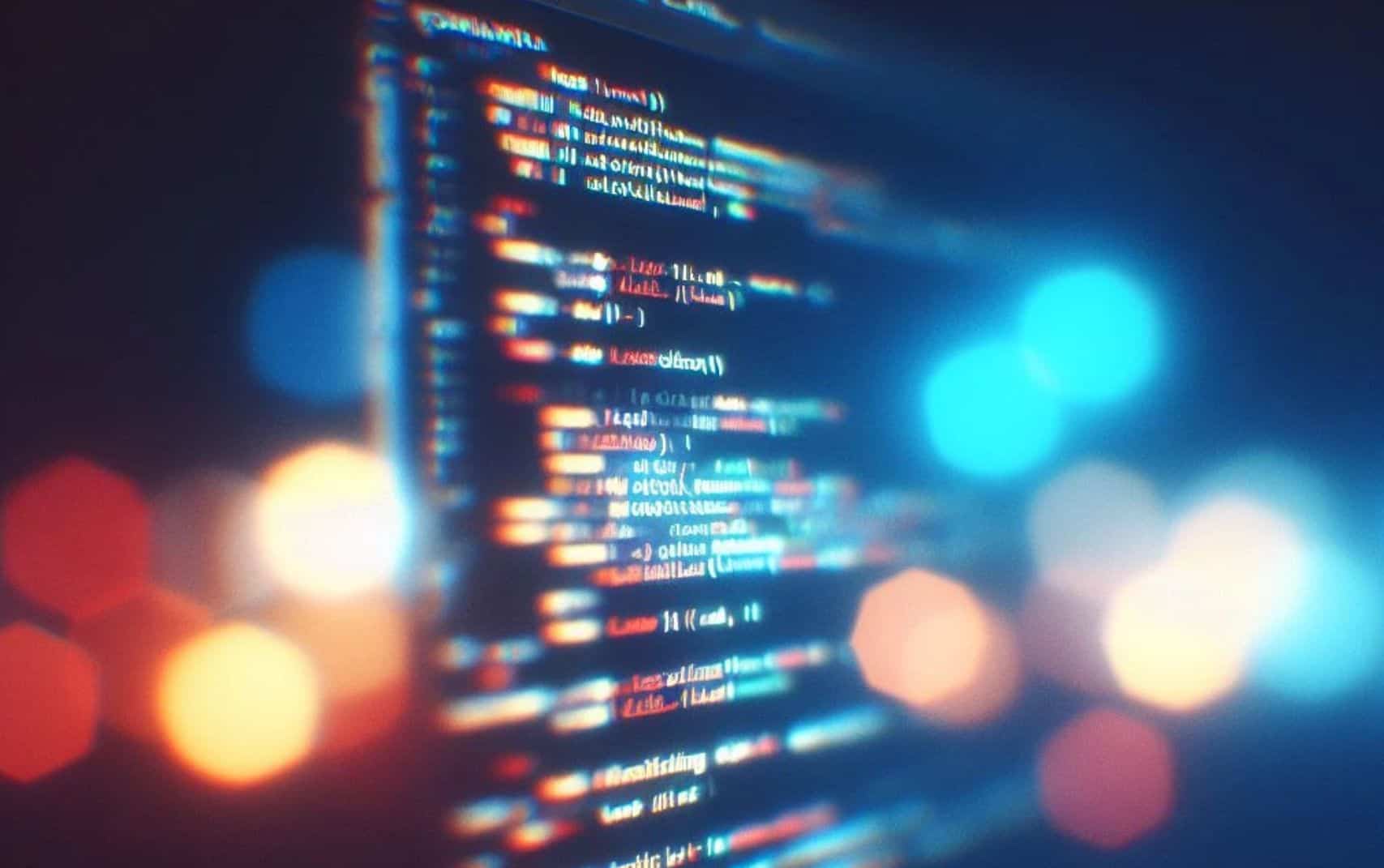Starfield Shader Injector
A framework that allows people to use custom shader files without needing to rebuild or extract Starfield’s BA2 shader package. This mod does NOT provide new features on its own. It’s meant to be a dependency.
Requirements
Starfield Script Extender for Steam editions or an ASI loader for Game Pass editions.
Installation
– Install with your mod manager of choice.
– For manual SFSE installs, place SFShaderInjector.dll and SFShaderInjector.ini in the corresponding Starfield\Data\SFSE\Plugins folder.
– For manual ASI loader installs, place SFShaderInjector.asi and SFShaderInjector.ini in the game root directory, next to Starfield.exe.
Installing Shaders
– Shaders must be installed under the Data\shadersfx folder in the game’s root directory.
– For example, a Steam edition path would look like this: X:\steamapps\common\Starfield\Data\shadersfx\ColorGradingMerge\ColorGradingMerge_FF81_cs.bin
– A Game Pass edition path would look like this: X:\XboxGames\Starfield\Content\Data\shadersfx\ColorGradingMerge\ColorGradingMerge_FF81_cs.bin
Configuration
Editing SFShaderInjector.ini is not required unless you plan on developing custom shaders for Starfield. Most users can safely ignore this file.
Logs
Diagnostic information is logged to SFShaderInjector.log in Documents\My Games\Starfield\SFSE\Logs for SFSE and to Documents\My Games\Starfield\Logs for ASI loaders.