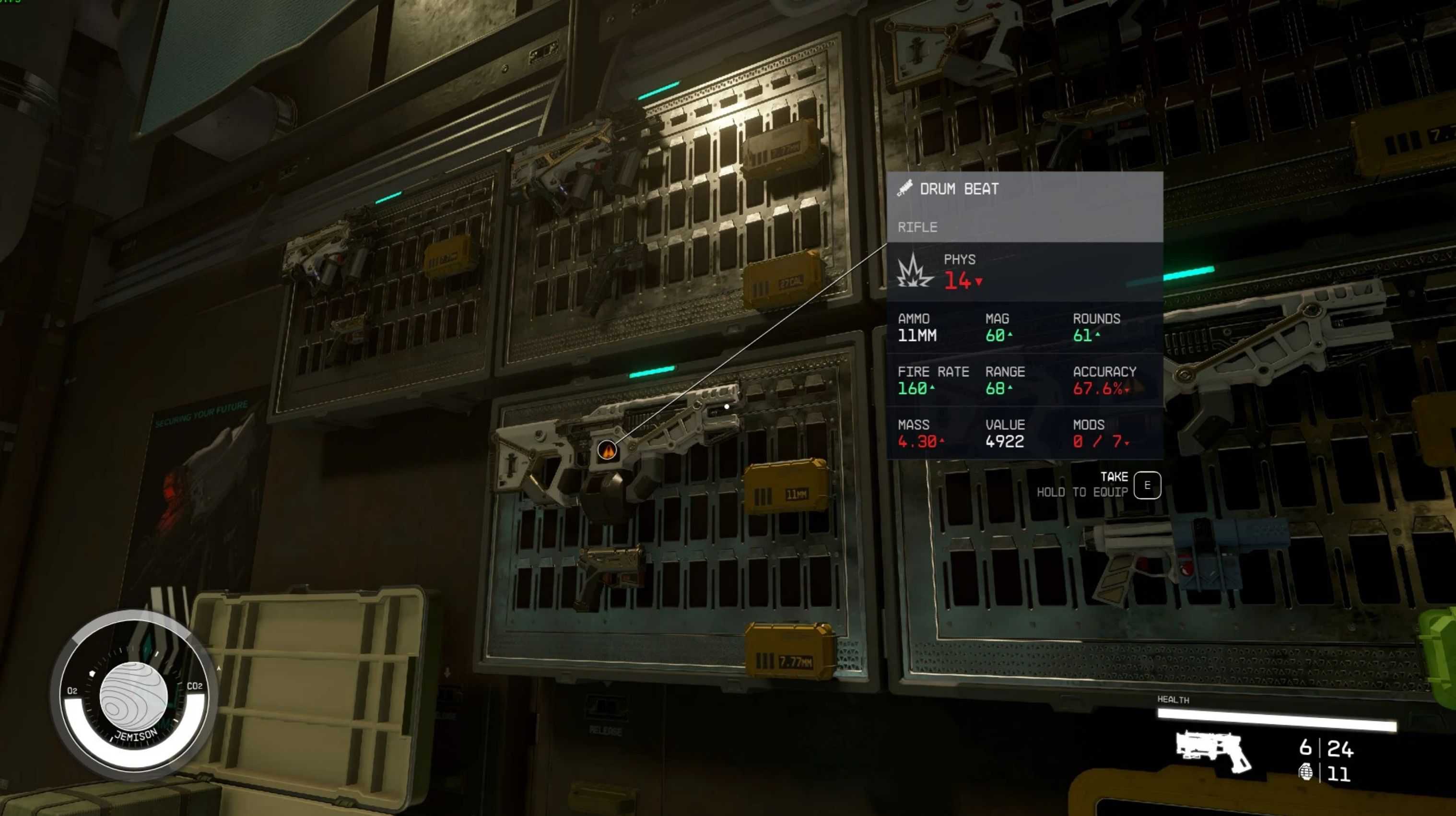Starfield Tweaks
Just a random collection of game setting tweaks I have found that I didn’t see anyone else upload yet. So far include Docking distance, Pickpocket min and max chance, and the ability to make it so any item is considered not stolen.
Currently lists some game setting tweaks that I found that other people may have or have not posted. In the end I would like to categorize and list all main tweaks in one place.
Currently Includes:
Docking Distance
Pickpocket Min and Max chance
Value of item at which NPCS don’t consider it stolen (If an item is in a mannequin or a chest they didn’t pay attention to me when I looted it but it was still “marked as stolen.” I dropped it on the ground and picked it back up and the stolen tag was removed.
Note: This mod may disable achievements.
To avoid this, use the Achievement Enabler or Baka Achievement Enabler
INSTALLATION:
– Extract the contents of the ZIP file into your game’s root folder (the folder containing Starfield.exe)
– Navigate to your “Documents\My Games\Starfield” folder.
– Copy and paste the following two lines into your “StarfieldCustom.ini” (if it doesn’t exist, create one)
– [General]
– sStartingCjavascript-event-strippedbat SFTweaks
– Note: If you already have this line, append “bat SFTweaks” to the end of the existing line. Entries are separated by a semicolon.
– If you’re having issues, try copying the lines from this mod into a batch file you already have instead of adding “bat SFTweaks” to the end of the existing line.