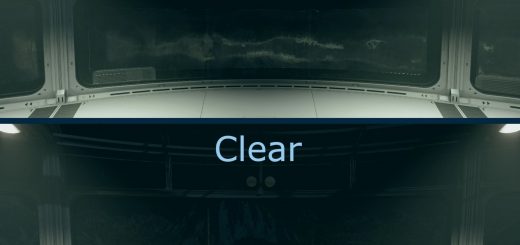Starfield Ultimate Graphics With Ray Tracing
Hello and welcome to my Starfield Ultimate Graphics Reshade. These presets were made using the Neutral LUTs – No Color Filters mod, which removes the color filters from the game. I strongly recommend this mod for the best experience. My goal was to create an ultimate natural and realistic look without going to the extremes (oversaturation, too much contrast, etc.).
ABOUT SHADERS
There are three presets which all use CAS, Clarity, VHS_RA and Tonemap as a base.
Quality RT – This preset uses Pascal Gilcher’s RTGI shader (0.36.1 version), which you can purchase from his Patreon. Highest quality Ray Traced Global Illumination Shader you can obtain if you want the best visuals. Be careful, this preset has the biggest performance hit (30-40%) so you will need the best hardware to use it.
Performance RT – This preset uses UBER_RT shader by AlucardDH which is free to use and you can download it during the Reshade install process. This “ray tracing” shader is not so precise but looks good and doesn’t take up much performance (20-30%).
No RT – This is the basic preset without any ray tracing. It uses a little bit of Bloom instead to make the lighting somewhat more realistic. Small performance loss (10%).
Once you download you can freely customize the presets, turn off and on shaders of your taste.(sharpening, VHS, etc.)
The presets were tested in 3440×1440, 5160×2160 and 6880×2880 resolutions.
Attention: Please bear in mind that this preset was created for high resolution, high graphics gaming with RTX 4090 and Ryzen 5800X3D. The pictures and videos clearly shows how it looks on my end. Playing in 1080p resolution with mid-low graphics settings you might get other visual experience.
INSTALL
1. Download ReShade 5.9.2 from here: ReShade 5.9.2. The game may crash with other versions.
2. Install ALL the shaders by clicking twice on the “Uncheck all” button.
3. Download and unzip the preset(s) into your main folder where your “.exe” is located.
4. Launch the game and press “Home” to bring up the Reshade interface, you can Skip Tutorial.
5. Choose the preset in the upper bar on the interface then press “Select”.
6. Optional: If you don’t see a difference or looks weird, you have to set the depth buffer in reshade “Preprocessor definitions”.
6. Enjoy and endorse if you like it!