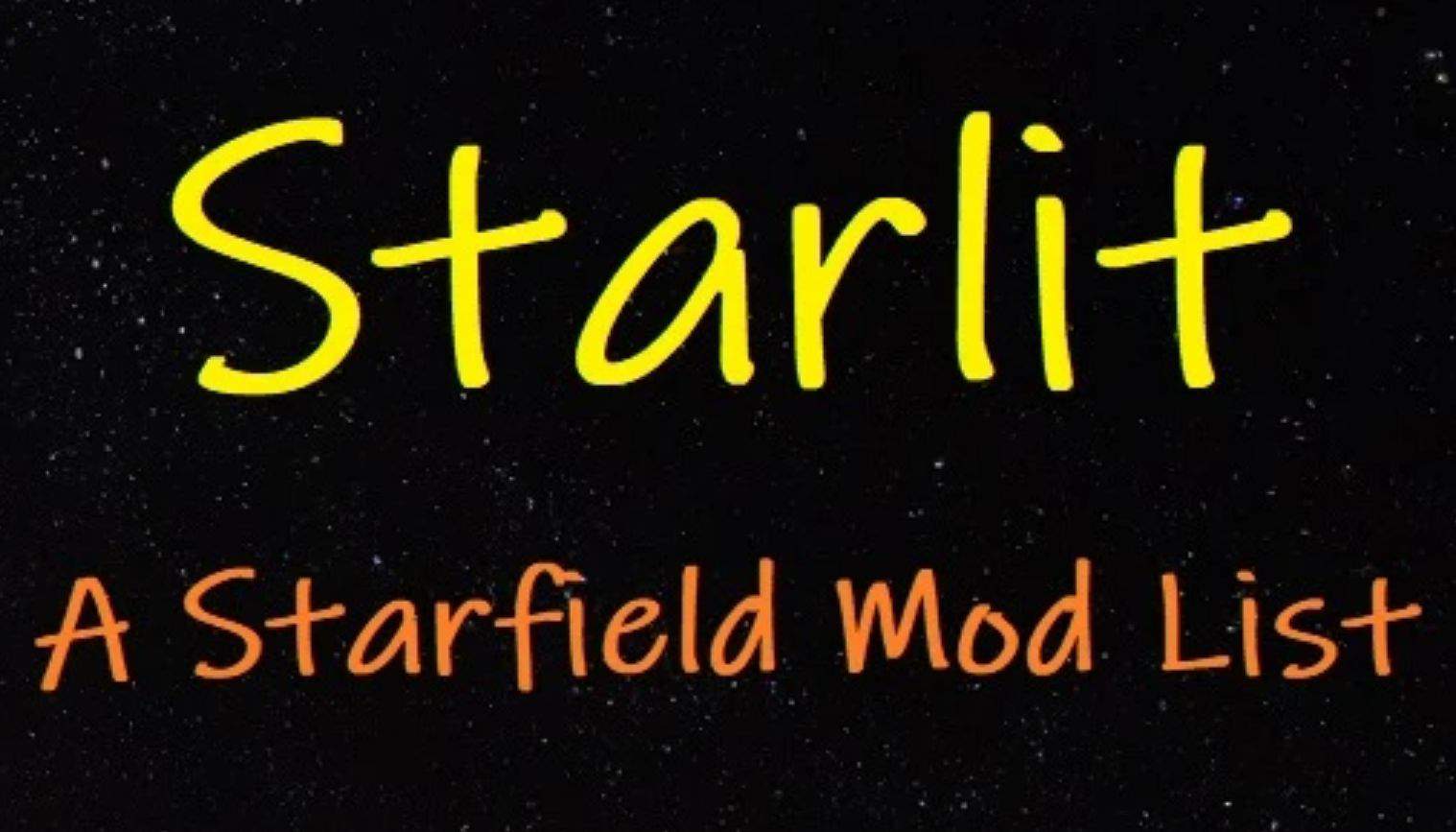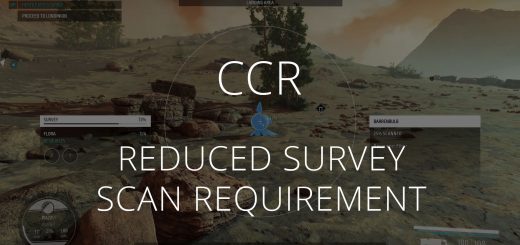Starlit – A Starfield Mod List
Because modding Bethesda games is more fun than playing them. Improving various aspects of Starfield for a more authentic experience without drastically changing Bethesda’s core vision.
Who
I have spent more time creating my own mod lists for Fallout 4 and Skyrim than I have playing either of them. While I think Collections do have their place and are great for some people, I like to know how my mods are going to interact with each other.
What
Given the limited tools available, there have been a ton of mods added over the last week. A lot of duplicating efforts and some that are just a low quality grab for some imaginary internet points, but others that do bring something meaningful to the game. My goal is to provide a stable, consistent, enjoyable experience that adds to Bethesda’s core game without drastically changing it or sacrificing performance.
I am still running an RTX 2080, and Bethesda’s version of “Recommended” apparently means I can average about 60 fps on Medium settings, so don’t expect any 4k textures (you can add them yourself if you want). I’m not against NSFW, but it’s not my focus, so no straight up porn mods. No Reshades or ENBs either. To me, they always look good in pictures, but once I’m in the game, I don’t notice enough to take the performance hit (again, add your own if you want, it shouldn’t interfere with anything).
Where
I am only using Nexus right now. If there’s enough reason to, I’ll open up Discord.
When
My overly ambitious goal is to update this list every Friday with new mods released that week. We’ll see how well that works out.
Why
Not to say I don’t enjoy them, but I’ve seriously had more fun building mod lists and creating patches than I have playing Bethesda’s games, there’s no reason not to give something back to the community.
How
I will look at every new upload and updated file each week so that you don’t have to, and try out the ones that look interesting, contribute to the game, or fix something that’s broken. If they fit the overall theme I’m going for, I will add them here and make sure everything plays nicely together.
Disclaimer
This is very much a work in progress, we’re all still figuring out things, so take it for what it is. There’s a lot of room to grow but there just aren’t that many mods worth using yet which means there are a lot of missing pieces. That will obviously change as new tools become available and mod authors have time to do their thing.
The only file attached to this modlist right now is yet another custom ini. There are probably 100 others, but it is specific to this setup and all mod pages do need something to download. Once we start using esm’s and esp’s any necessary patches will be included here as well.
I will try to be as responsive as I can to questions or issues, but I do have responsibilities outside of this, so be patient.
Finally, I am running the Steam version. I know there are some issues with the Gamepass version, and I have no way of testing to make this work with it.
This is not the only way. I’m just some idiot that enjoys doing this for myself and want to share my passion. I encourage everyone to skip this and go build your own mod list or create your own mods. You’ll get more enjoyment out of it when you can play the game you want to play.
Requirements
A clean install of Starfield or the working knowledge to get it back to a clean state.
Either a basic understanding of modding or the ability to search for an answer to your question.
Tools
I only use Mod Organizer and will recommend using it over Vortex 100% of the time. You are free to do what you want, but I can’t provide support for something I don’t use. They are still in Beta for Starfield, but it seems stable in my testing.
– Download the latest build on the Mod Organizer 2 Discord Server.
– As of 9/7/2023, 2.5.0 + Starfield Support – Beta 4 is the latest version.
– Create a folder on your SSD, name it what you want and extract all files to that folder.
– Launch Mod Organizer and Create a portable instance when prompted.
– Select Starfield from the list of supported games.
– Data should be stored on the same SSD you installed Mod Organizer. The top level folder you created previously is your best bet.
– Launch the new instance and select the dropdown that shows Profile: Default, then Manage.
– You can create your own profile, or leave the default, but uncheck ‘Use profile-specific Game INI Files’ and leave ‘Automatic Archive Invalidation’ checked.
If you haven’t used Mod Organizer before you can find an excellent article by mnikjom over in his Skyrim Northern Experience modding guide titled Mod Organizer 2 – Basics. And if you’ve never used one of mnikjom’s mods but do still play Skyrim, you’re really missing out.
READ MOD DESCRIPTIONS BEFORE INSTALLING. DON’T BLINDLY INSTALL WHAT I HAVE BELOW.
[Required] – I’m recommending this based on my own preferences and experience. If you don’t use it, one or more things in this list will break, and that is on you.
[Optional] – I’m recommending this based on my own preferences and experience. If you decide not to use it, nothing’s going to break.
1 – INI EDITS
[Required] StarfieldCustom.ini
– Manual download from my Files page and place in \Documents\My Games\Starfield
– Do not delete the [Archive] section
– sLocalSavePath=__MO_Saves\ and bUseMyGamesDirectory=1 are Mod Organizer settings to keep save files separate if you have different profiles, I recommend keeping them
– The rest of the [General] section disables (most) of the Bethesda loading videos and removes the message of the day from the start screen. Safe to delete if you want them
– [Camera] section changes your FOV. It’s set to 100, change both to your desired value.
– [Controls] section disables mouse acceleration. Safe to delete that section if you want it back.
– [Decals] section is used for Enhanced Blood Textures. Safe to delete that section if you don’t install the mod. Leave it if you do.
2 – SFSE
[Required] Starfield Script Extender (SFSE)
– SFSE 0.1.0 – Manual download, unzip and copy only sfse_loader.exe and sfse_1_7_23.dll to your main Starfield directory, if it’s inside of Program Files, you are probably going to want to install it somewhere else.
– Close and reopen Mod Organizer, if you select that drop-down in the top right corner next to the Run and Shortcut buttons, you should see SFSE. If you do not, click the dropdown, then Edit. Title = SFSE and for the binary, navigate to your sfse_loader.exe file in your main Starfield directory, then click Apply and OK.
– Note: If you want to use SFSE and keep the Steam overlay, add “– %COMMAND%” to the Arguments section without the quotes, then apply your changes again.
[Optional] Baka Achievement Enabler (SFSE) – Prevents achievements from being disabled with mods or when using the console. If you do want Steam achievements, you need this.
– Baka Achievement Enabler v1.3
[Optional] Sprint Stuttering Fix – Fixed twitching/stuttering when sprinting in first person.
– Sprint Stuttering Fix v1.0
3 – User Interface
[Optional] Enhanced Dialogue Interface – Enhance your dialogue experience with a wider, refined and centered text area, improved text clarity featuring a subtle shadow for better readability
– Enhanced Dialogue Interface – Latest Version v1.1.0
[Optional] Visible Skills Descriptions – Allows the player to see locked skill descriptions without having to open their respective leveling trees.
– VSD – Visible Skill Descriptions (first file) v1.1
[Optional] Completed Missions UI – Replaces the divider line in the missions screen with one that says ‘COMPLETED’.
– Completed Missions UI (60fps) v1.0
[Optional] StarUI Inventory – Improves all inventory screens. I only make this optional because removing it won’t break anything, but this one will make the biggest impact on how you play your game.
– StarUI Inventory v1.1
– Mod Organizer 2, 60 FPS- Edit StarUI Inventory.ini
– There’s a lot of customization available by editing the StarUI Inventory.ini, I’m only using one change now.
– Show ammo available by changing line 153 to: sWeapons = DMG, DPS, MASS, VALUE, VPM, AMMO, AMMO_ROUNDS
4 – HUD
[Optional] Better UI Feedback – Meters such as health, stamina, and boost change color as they become low.
– Better UI Feedback v1.1
5 – Character Creation
[Optional] Eyebrows Redone – Eyebrows replacer.
– Eyebrows Redone v1.0
[Optional] The Eyes of Beauty – Starfield Edition – Offers new textures for your character’s eyes.
– TEOB Starfield – pack 1 – Replacer v1.0.0
6 – Lighting
[Optional] Yet another flashlight mod – It’s another flashlight mod!
– YAFM – v0.1
7 – Textures
[Optional] Enhanced Blood Textures Starfield – A blood re-texture mod.
– Pick 2k or 4k, not both, v0.01
– If you don’t install this, delete everything in the Decals section of StarfieldCustom.ini
[Optional] HD Scorch Marks – HD scorch marks for some energy weapons like the laser cutter.
– dp scorch marks 1k v0.01
8 – Animations
[Optional] Faster Workbenches – Makes entering and exiting workbenches faster by replacing the walking in/out animation with a quicker exit animation.
– Faster Workbenches v1.0
9 – Final
Launch the game by running SFSE within Mod Organizer
No other patches needed. See you next week. Go play!
Upgrading from version 000
N/A – I’ll try to include instructions for updating future versions so you don’t have to go through the entire process to figure out what needs to change.