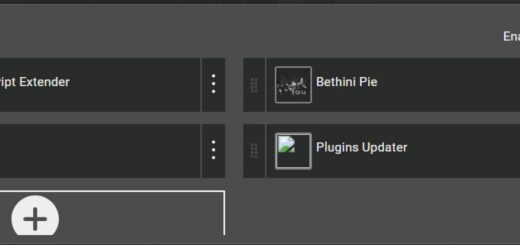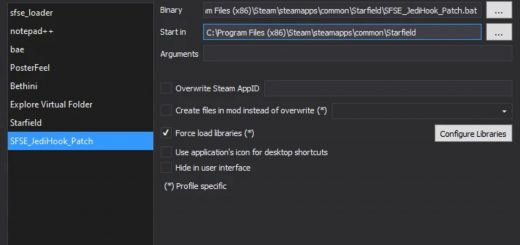StarUI Configurator
Configurator for StarUI mods. Easily configure all settings with a well aligned and easy to use interface. Provides help texts, sliders, dropdowns, toggle switcher and specialized colum-picker and color-picker widgets to make individualizing your StarUI mod an ease.
Features
– Allows you to easily configure all settings from StarUI Inventory, StarUI HUD and StarUI Workbench
– Supports individual inputs for number, boolean or text values
– Slider have a min/max setting, so you can’t input wrong values (but if you want you can still do that by using the sliders text input field)
– Contains help texts and images to help understanding the configuration settings
– Column-picker with a list of all available columns. Allows easy sorting of your columns too.
– Color-picker with preview and transparency makes color-picking an ease
– Will store all settings in an update-proof user settings file
– All changes are instantly stored in your INI, so you can easily try them in the game, which can be running while you’re configuring! Just close/re-open the interface (Inventory and Workbench) or save/load for HUD to see your new settings!
– You can revert any setting to it’s default value (specified by StarUI [Mod] (default).ini)
– Startup-log on the Welcome page, so you can easily check-up problems if your mod or settings file hasn’t been found
– Open configuration API – Other mods can include a StarUI Configuration profile so you can configure other mods with StarUI Configurator too
Installation
Install all files and folders from Data\ to your game Data\. It’s important, that you install it to the same location where your StarUI mods are installed, so it can find the mods INI files.
Start
Just navigate to the mod folder and double-click the file StarUI Configurator.hta.
If your Windows hasn’t an association with the file, use the StarUI Configurator.bat instead.
Problems?
The Configurator can’t find INI files
First make sure you have any StarUI mod installed (obviously that’s required).
If the Configurator can’t find your StarUI mods make sure the folder structure is accordingly. The Configurator will try to find the Interface\StarUI…ini files first in it’s own directory (so like in the Interface folder coming with this mod) and in the sibling directories of the folder it’s installed to (e.g. it tries to find ..\StarUI Inventory\Interface\StarUI Inventory (default).ini)
Windows can’t open StarUI Configurator.hta
A default Windows 10/11 should have an association for the file type. If it doesn’t have it on your system, then try the StarUI Configurator.bat instead.
If that also doesn’t work, try to locate the mshta.exe on your Windows and drag&drop the StarUI Configurator.hta on it.
I can’t download the file cause Bitdefender doesn’t like it!
As with most executable programs, unknown new programs will directly be marked as suspicious by some heuristic patterns or automated machine learning algorithms.
You can either add an exclusion for it or check back in a day or two when the definitions have been updated.