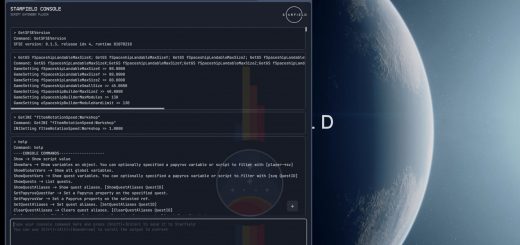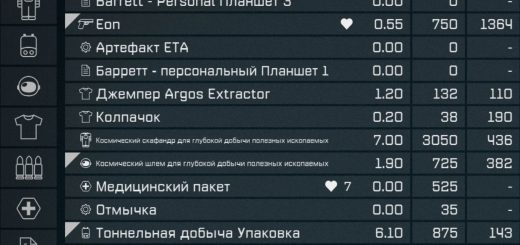StarUI Inventory Chinese Simplified Translation
StarUI Inventory improves all inventory screens for the usage on PC. Compacter display style. More details in sort-able columns. Item category icons. Category as left sidebar. Many Quality-of-Life features!
Features
– Much compacter overview of category list and item list
– Properties like mass, value, value/mass, mass of stack, damage, damage resistance and ammo are always available as column – completely configurable via INI!
– Sort the list to any of the columns by simply clicking on the column header (toggle asc/desc by another click)
– Category icons before the item name, so you can directly see what a item is
– Show category summarized mass
– List navigation keys Page-Up, Page-Down, Home and End for fast navigation
– Mass-transfer of a single category from/to container, from/to ship or buy/sell for trading!
– Bigger scrollbar, so it’s easier to grab it.
– Change the font or font size (If you don’t like the ALL UPPERCASE style. I recommend font number 3!)
– Configurable mouse wheel scroll amount of lists
– Option to make goes direkt back to game instead of character screen
– Multi-language ready with easy translate-able files in the standard format
– Has no plugins and no quests – Absolutely safe to install and uninstall at any time!
– You can configure all options in the Data\Interface\StarUI Inventory.ini. (Will move to MCM as soon as one is available )
Installation
– Make sure you have the ArchiveInvalidation enabled!
– Either use BethIni to comfortably set the value or go to your “My Games\Starfield\StarfieldCustom.ini” and add “bInvalidateOlderFiles=1” and “sResourceDataDirsFinal=” to the [Archive] section (If that doesn’t work you can try to add it to your Starfield.ini in your game folder)
– Install via mod manager or copy this mods content to your Starfield\Data folder (where the ba2 files are)
Configuration
Everything can be controlled in the INI file Data\Interface\StarUI Inventory.ini.
The file is completely commented, so you will find your setting pretty quick!