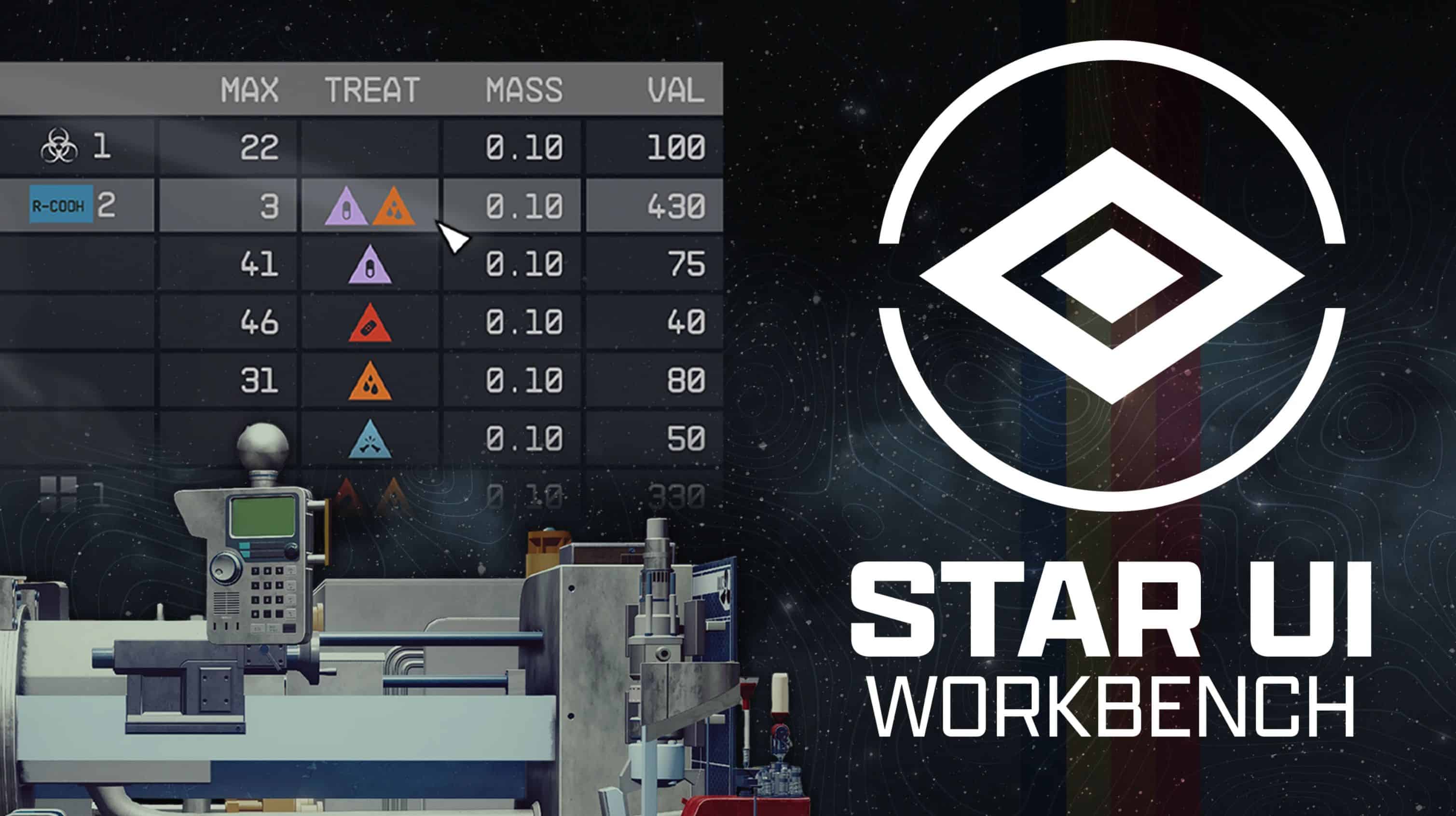StarUI Workbench
StarUI Workbench improves all workbenches with a more compact layout, more information, sortable columns, new data columns, custom layout, recolouring, dark mode, Quality-of-Life features and more!
Features
– Much more compact design optimised for PC use
– Additional information columns for all workbenches, including DPS for weapons, secondary resists for armor, cost and max craft-able amount for food/drugs/industrial items and a treatment column for aid items.
– All columns are sort-able – Just click on the column header
– Adds a tracking item for recipes/mod you are tracking
– Adds a favorite heart icon for your quickslot weapons
– Included item sorting tag support – Use either StarUI tag icons for consistency or the vanilla workbench icons
– Colorizes weapon and armor items by their rarity
– New Install Tag for weapon/armor mods – Easily see if a mod is installed, craftable or if you miss something!
– Difference columns for mod installation – See how every mod changes your weapon/armor compared to your installed mod
– Re-colorize your workbenches like you want them. You can also re-colorize each interface part of each workbench individually
– Dark mode available (either use the preset or set iDarkMode in the INI)
– All interface parts can be moved and resized. You can choose one of the four pre-defined workbench layouts or create your own layout!
— The layout is configured in a separate file, so you can easily re-use a layout for another bench (or create more layouts if you like)
— You can choose which layout to use for each workbench
— Available layout presets: Vanilla, Vanilla Extended, Hoarder, Hoarder Alternate
– Five pre-defined main configuration settings. Simply choose a preset that meets your taste in the installer. Or use it as base for your own individual workbench configuration!
— Available main presets: Vanilla, Vanilla Extended, Hoarder, Hoarder Alternate, Hoarder Dark Mode
– Instant open/close – Animations removed
– Unlimited crafting – You can adjust the max amount in the INI
– Completely customizable – See StarUI Workbench (default).ini
Installation
– Enable Archive Invalidation (INI settings)
— Easiest way: Use BethINI to comfortably set the value (called Load Loose Files in the GUI)
– Install mod files
— Simply install the mod via your mod manager (Vortex, Mod Organizer 2 beta, …)
— Or: Alternate manual install: Copy the folder Interface\ from the zip into your Starfield\Data\ folder (where the ba2 files are) – ignore folders fomod\ and Optional\
— For some people that folder won’t work, copy the files to your Documents\My Games\Starfield\Data\ folder in that case (create the Data\ folder if it doesn’t exist there yet)
— Choose one of the presets from the sub-folder StarUI Workbench Presets\ and copy the INI file content into a new file StarUI Workbench.ini in Interface\.
— To install the 30fps or 120fps version: After doing the above steps copy the files from the appropriate sub-folder in Optional\ and overwrite the existing ones.
Configuration and Presets
You can customize every aspect of this mod. See the well-documented INI file StarUI Workbench (default).ini and adapt it to your liking!
Main configuration presets
The mod have five main presets: Vanilla, Vanilla Extended, Hoarder, Hoarder Alternate, Hoarder Dark Mode.
Preview of the main configuration file (StarUI Workbench (default).ini or StarUI Workbench.ini)
Preview of a workbench layout file (e.g. Interface\StarUI Workbench Layouts\Hoarder.ini)