


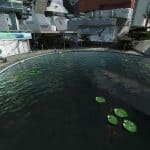

Stellar Water
Realistic water surfaces crafted using custom water textures. Not just a simple texture swap using existing Bethesda assets.
While this water replacement may not be as intricate as my Cyberpunk water mod, it does the job to make the water look less like jello and a little more realistic. Currently, Stellar Water only replaces the ‘wavesoft’ variant as I felt that was the one that bothered me the most but I may look into redoing the others, should I come across them in my playthrough.
Manual Installation:
NOTE: Assets for Starfield are loaded from your user Documents folder.
1. Download and Extract Files to the following locations:
Steam Users: Extract files to %userprofile%\Documents\My Games\Starfield
GamePass Users: Extract files to C:\Xbox Games\Starfield\Content
2. Configure INI to Load Loose Files
In the same directory you extracted files to in the previous step, you may find a file named StarfieldCustom.ini.
If the file doessn’t exist, you must create it using a text editor. Add the following lines to this file:
[Archive]
bInvalidateOlderFiles=1
sResourceDataDirsFinal=





