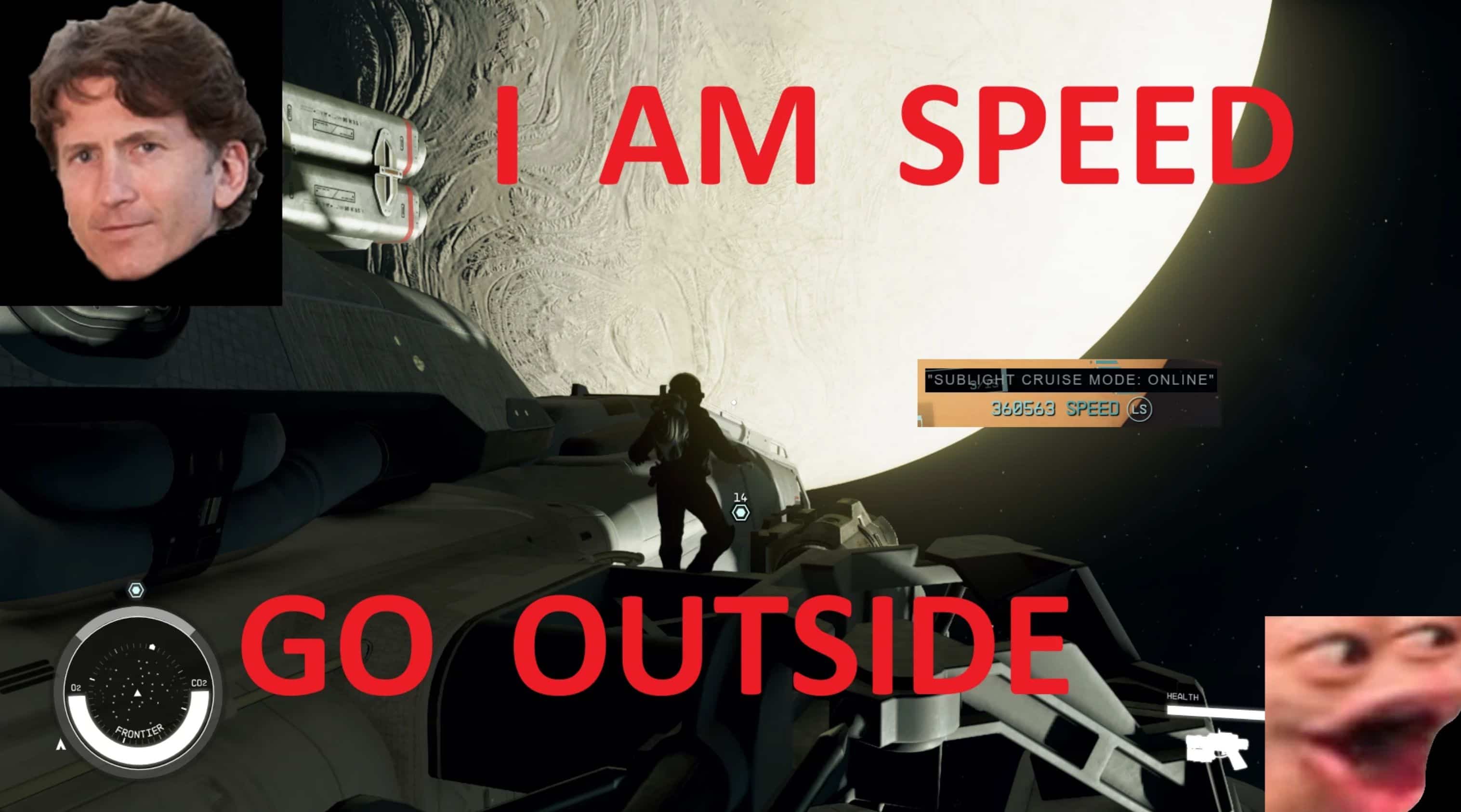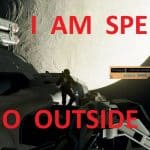
Supercruise and EVA Spacewalk
Sublight Supercruise: Fly around star systems at super fast sub-light speeds!
Spacewalk: Exit your ship and go EVA in space! When you return, VASCO will be inside the ship like a real crew member instead of luggage!
BigBadBat: A master bat file set to run on game start that vastly changes your game from NPCs, combat, ships, stealth and more!
Gib: Give yourself a bunch of stuff to test game systems!
HOW TO USE :
To enter Supercruise, get in the pilot seat, switch to third person view, open console, click on your ship (this will show the ship’s id in the center of your screen), and then type
bat c
To exit Supercruise, open console and type
bat qc
To enter EVA Spacewalk, be in space, in your ship, then open console and then type
bat sw
To exit EVA Spacewalk, open console and type
bat ssw
To return VASCO to his external robotics bay, exit the ship normally through the hatch (loading screen).
To receive one of every space suit, gun, perk, 100x consumables, 99999999 carry-weight, 1000x resources, and 1000x rounds of every ammo
type, open console and type
bat gib
This one cannot be toggled off, as the items are placed in your inventory. Just load a save when done experimenting.
BigBadBat will run automatically. When you first load your game, open the console and you should see the message:
ALL CONFIGS LOADED SUCCESSFULLY: GOOD LUCK CAPTAIN
DO NOT ATTEMPT SUPERCRUISE WHILE STANDING UP, AND DO NO ATTEMPT SPACEWALK WHILE SITTING DOWN.
CUSTOMIZATION:
There is now a Supercruise and Spacewalk Only version available for those of you with complex custom ini set ups or your own merged sStartingConsoleCommand bat files.
You can customize BigBadBat in any text editor. Change values to suite your preferences, or remove values to return to vanilla.
Want more? Add new commands to the bottom of the BigBadBat file.
INSTALLATION:
Place all .txt files in the C:\Program Files (x86)\Steam\steamapps\common\Starfield folder
Thats the same folder the Starfield.exe is in
This last part is hard to explain in the Description of a Nexus Mod page due to formatting, but bear with me:
You must add this line to your StarfieldCustom.ini
[General]
sStartingConsoleC ommand=bat BigBadBat
DELETE THE SPACE BETWEEN THE C AND THE O IN THE WORD “Command”
IF YOU DONT DO THIS RIGHT IT WILL NOT WORK.
To stop the camera shaking during Supercruise, add this line to your ini:
[Display]
bPilotCameraShakerEnabled=0
Latest version fixes ship shake in Cruise mode without sacrificing ship shake in normal speeds.
If you are using a Mod Manager, ensure you are writing to the correct StarfieldCustom.ini file.
UNINSTALLATION:
Delete the ini entry, and delete the txt files.