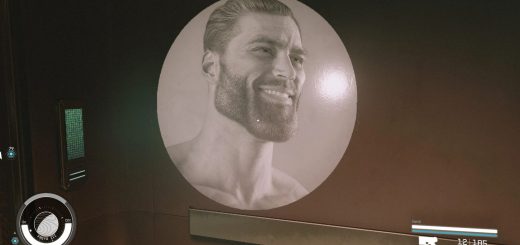Swanndolia’s natural reshade
Fix the green yellowish tint you can see all around.
This is a work in progress, for now it make color much more natural without being too bright and vibrant.
INSTALL
go to the official reshade website
download the latest version with addons
install for starfield
select dx10,11,12 and install sweetfx and color effects
open the starfield folder and copy the ini file from the archive inside this folder
when in game press HOME key and select my Swanndolia’s Natural Reshade.ini in the top bar
You can toggle the effect on and off by pressing MINUS on the keypad (it can be configured in reshade settings).
The performance impact seems to be less than 1%.