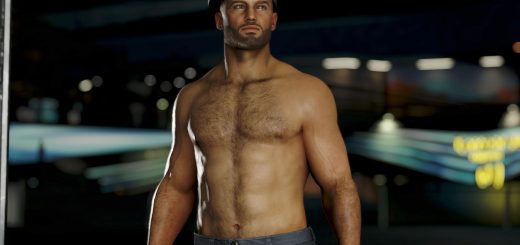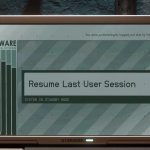

Terminal Login Screens Redone
Venture into the cosmos of Starfield with “Terminal Login Screens Redone”! This mod offers a redefined visual touch to your terminal login screens, ensuring every interaction is a visual treat.
Features:
– Scratch-Made Textures: Every texture is meticulously crafted from scratch, ensuring uniqueness and high quality.
– Improved Design: Experience a polished and enhanced design, enriching the visual aesthetics of the terminal login screens.
– Multiple Styles: Choose from three distinct styles – Vanilla, Greyscale, and Dark, each offering a unique visual flair.
– High Resolution: Immerse yourself in stunning detail with options for 8K, 4K, and 2K resolutions.
List of Changed Files:
– textures\setdressing\terminals\terminala_screen01_color.dds – Revamped with scratch-made texture and improved design.
– textures\setdressing\terminals\terminala_screen01_opacity.dds – Enhanced for better opacity control.
Compatibility:
This mod is part of the Starfield Display Revamp pack, where we compile more visual mods for an integrated and comprehensive aesthetic overhaul.
Installation:
1. Download the mod with your mod manager and activate “Terminal Login Screens Redone”.
2. Choose your preferred style and resolution during the installation.
3. Enjoy the redefined terminal login screens in your cosmic journey!
Note: Please ensure to backup your original files before installation.