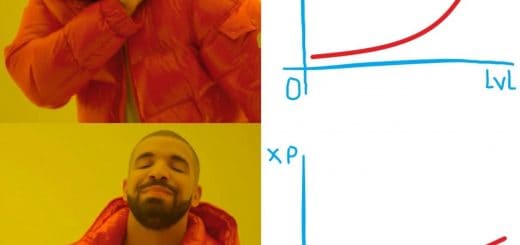Third-Person ADS FOV
Allows you to change the default ADS FOV when in Third-Person view.
Change the Third-Person FOV while ADS!
I created this mod because I like the way the Ghost Recon handles the Third-Person view and tried to replicate that view.
Feel free to adjust the value to your own preference!
By default, the ADS FOV is linked to your Third-Person FOV. This mod changes that while retaining your normal Third-Person world FOV.
If you want to change the FOV then make sure you only edit the value that is currently set to 65 in the provided ThirdPersonCam.txt file.
Installation Guide:
1: Download the mod.
2: Copy the command provided in the StarfieldCustom.ini and paste it into your own StarfieldCustom.ini.
If you already have sStartingConsoleCommand in your StarfieldCustom.ini then simply add “; bat ThirdPersonCam” (without quotation marks) to your existing line.
3: Move the ThirdPersonCam.txt into the same folder as your Starfield.exe.
The changes will automatically apply when you next start your game!