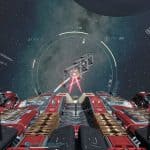


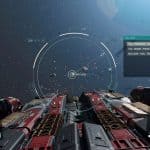

TN’s Space Mining and Salvage
Bethesda’s asteroid mining was lackluster, as was the geology perk. I’ve changed that. Mining out in space is more challenging and more rewarding now. The asteroids will take special mining lasers you unlock with the geology perk, which deals good damage to asteroids, but not to anything else. They can also be used for salvaging.
I hope that brief description set the tone. Essentially, this mod aims to add a small gameplay loop into the game that makes it worthwhile to go out and blast through asteroids and floating space debris for raw materials and manufactured parts. The idea is to give you a legitimate alternative to gathering all of your materials at an outpost, and to make it worthwhile to invest in your ship and travel around looking for your next big score. This mod achieves this outcome in a number of ways.
– Asteroids now have significantly more health, making it quite time consuming to destroy them, but the mod also adds in special Mining Lasers which do significant damage to asteroids without doing very much damage to other ships.
– Asteroids will also give a significant amount more in materials compared to the base game, making the extra effort worth it.
– Floating space debris can also be harvested with a mining laser now, and is destructible. When you destroy space debris, you will get a good amount of manufactured materials for your efforts.
– The Geology perk has been overhauled so that the first level of the perk also gives access to the aforementioned mining lasers, and additional ranks in it gives your ship’s mining lasers additional “damage” to asteroids and debris.
– The loot inside the old Shipping Containers is also buffed, making going and checking out those Sensor Readings worthwhile. The names of the crates also change a little bit depending on the type of material inside.
All in all, this creates a much more enjoyable space mining experience that is a little more akin to other popular space games like Elite Dangerous… at least as much as is possible within Starfield.
*The xEdit version used was compiled specifically to allow changes to Reflection data. While care was made not to change any values in the Reflections, and this mod has been tested with no ill side effects, it is not recommended to play with Reflections willy nilly until xEdit releases the ability to edit them officially. As with all of these pre-CK mods, BACK UP your games and test the mod before proceeding.
Installation:
– Unzip the archive and put TNSpaceMining.esm into your Starfield/Data folder (most likely under Documents/My Games/Starfield/Data), or let your mod manager install the file.
– Ensure that archive invalidation is enabled in your StarfieldCustom.ini. (Look below if you don’t)
– Either add the line sTestFileX=TNSpaceMining.esm under the [General] section of your StarfieldCustom.ini file (With X being replaced with the next available number 1-10), or add *TNSpaceMining.esm to your Plugins.txt file if you have the plugin.txt enabler. (Ensure it has the * in front of it.)
– Install Baka Achievement Enabler and SFSE if you don’t want achievements disabled.
If you haven’t already done it for another mod, this is what needs to go in your StarfieldCustom.ini:
[Archive]
bInvalidateOlderFiles=1
sResourceDataDirsFinal=





