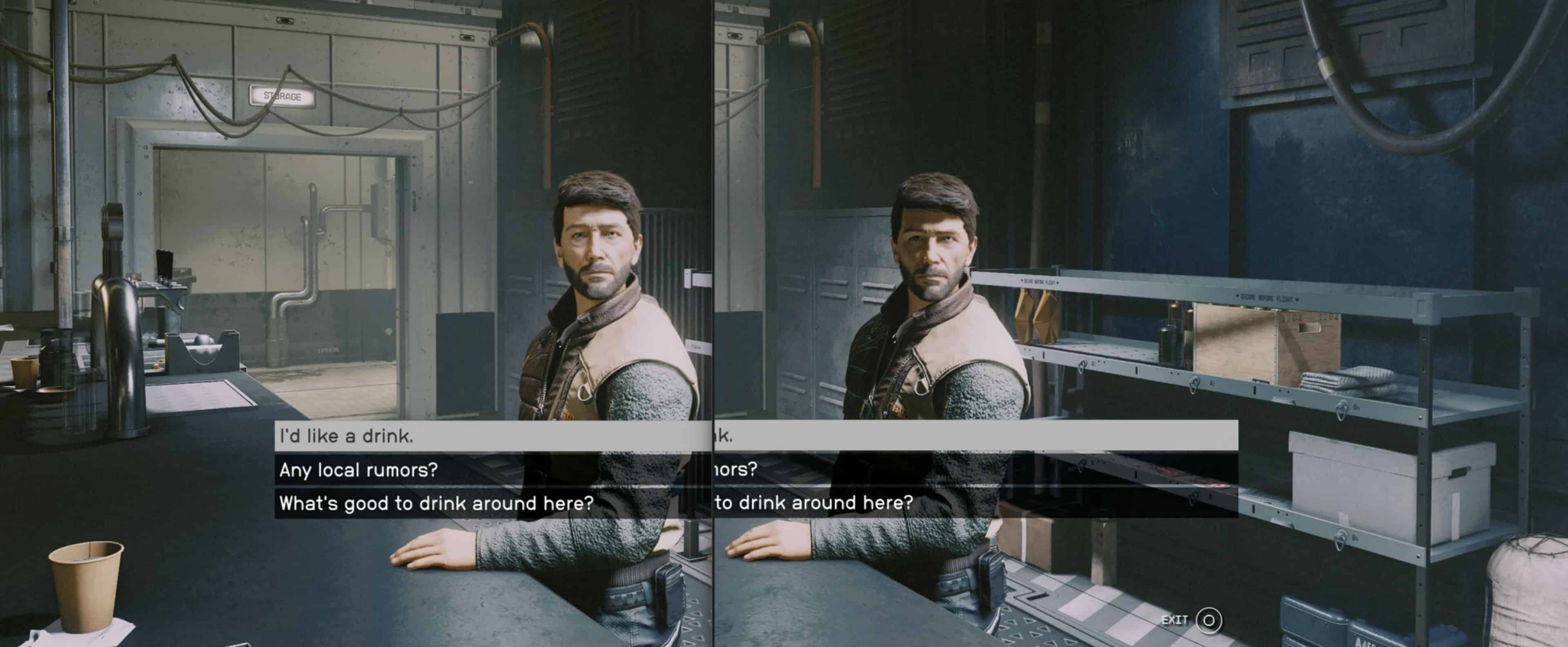Turn off dialogue camera light
This is a simple ini edit in the StarfieldCustom.ini (you can create it/add to it, or download from this mod here) turns off the dialogue light camera.
Setup:
1. Download the zip file and extract the StarfieldCustom.ini file in this mod
- there are comments in the ini explaining what they each do
2. Add the StarfieldCustom.ini in [PathTo]\Documents\My Games\Starfield
- If you already have the StarfieldCustom.ini then copy and add it’s contents into your ini folder.
- Make sure Starfield isn’t running and you save and exit the file before launching the game