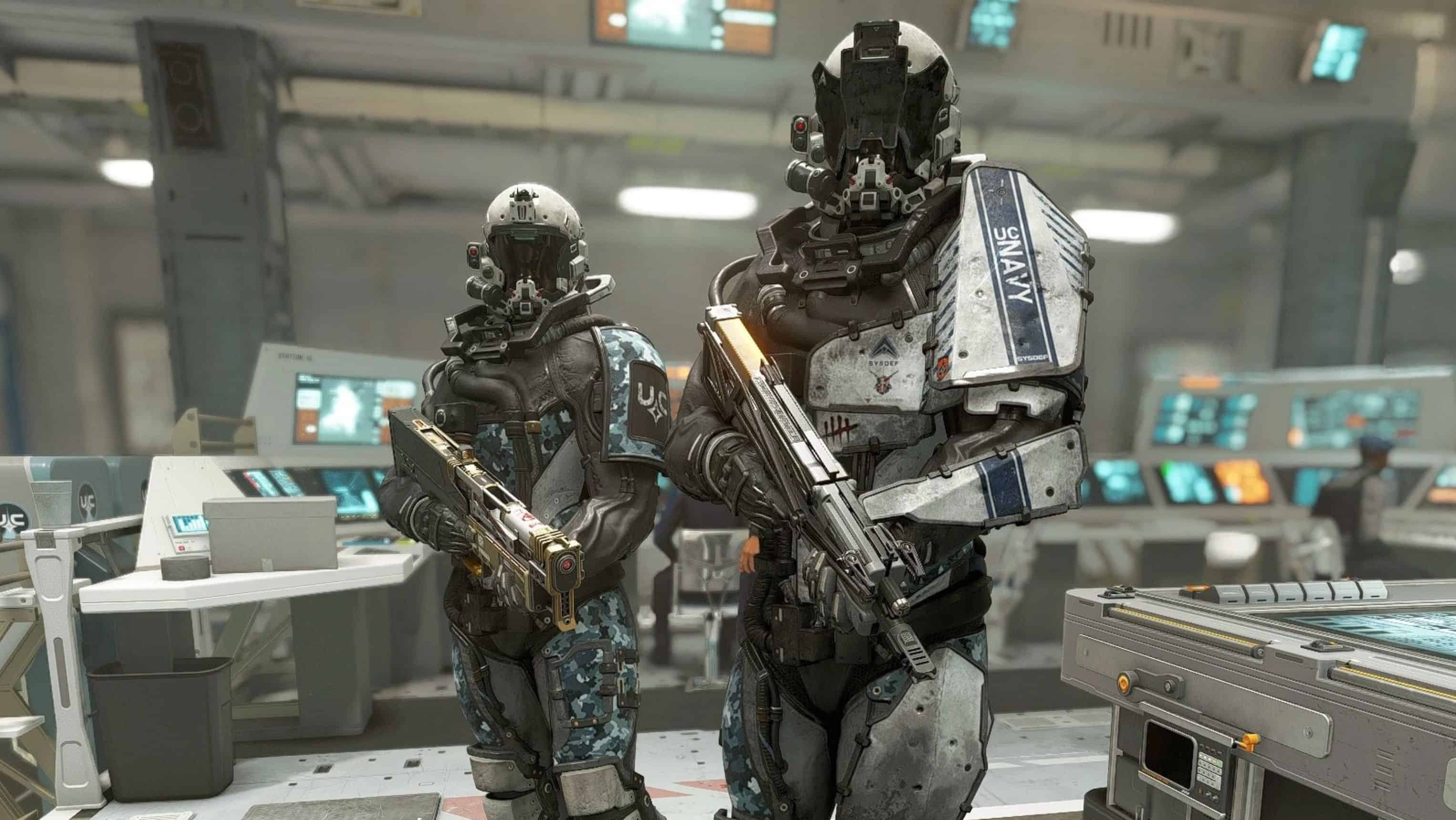UC Navy – SysDef Marine Spacesuits
Retexture of all armour variants of the SysDef spacesuit. Featuring white helmet, white and blue armour plates, new SysDef decals and blue/grey camo.
Acquiring: In vanilla Starfield, the only way to get SysDef gear is through lucky legendary armour drops, or to loot from dead marines.
I recommend my mod UC Surplus Stores Expanded, which adds SysDef gear (and others) to UC Surplus stores in Cydonia (Mars) and The Well (New Atlantis).
Alternatively, you can add using console commands, replacing ******* with the codes below:
player.additem ******** 1
00398104 SysDef Assault Spacesuit
0039810A SysDef Combat Spacesuit
00398108 SysDef Sec Recon Spacesuit
00398103 SysDef Spacesuit
00398107 SysDef Armored Space Helmet
00398106 SysDef Space Helmet
00398105 SysDef Pack
For the blacked-out visor, I recommend Space Helmets – Dark Visors by Xtudo, selecting the ‘UC Marine’ file.
Lastly, I have also made matching officer and crew uniforms that you can find here: UC Navy – SysDef Officer and Crew Uniforms
Installation (Main file):
1: Make sure these lines are in your StarfieldCustom.ini in “Documents\My Games\Starfield\”
[Archive]
bInvalidateOlderFiles=1
sResourceDataDirsFinal=
2: Download the mod via mod manager or manually download and extract to your Starfield directory, ensuring
the folder structure is: “\Starfield\Data\textures\clothes\…”